Hey community.
I’m having problems with align and bullet points. When I edit the post in Control, the preview is perfect
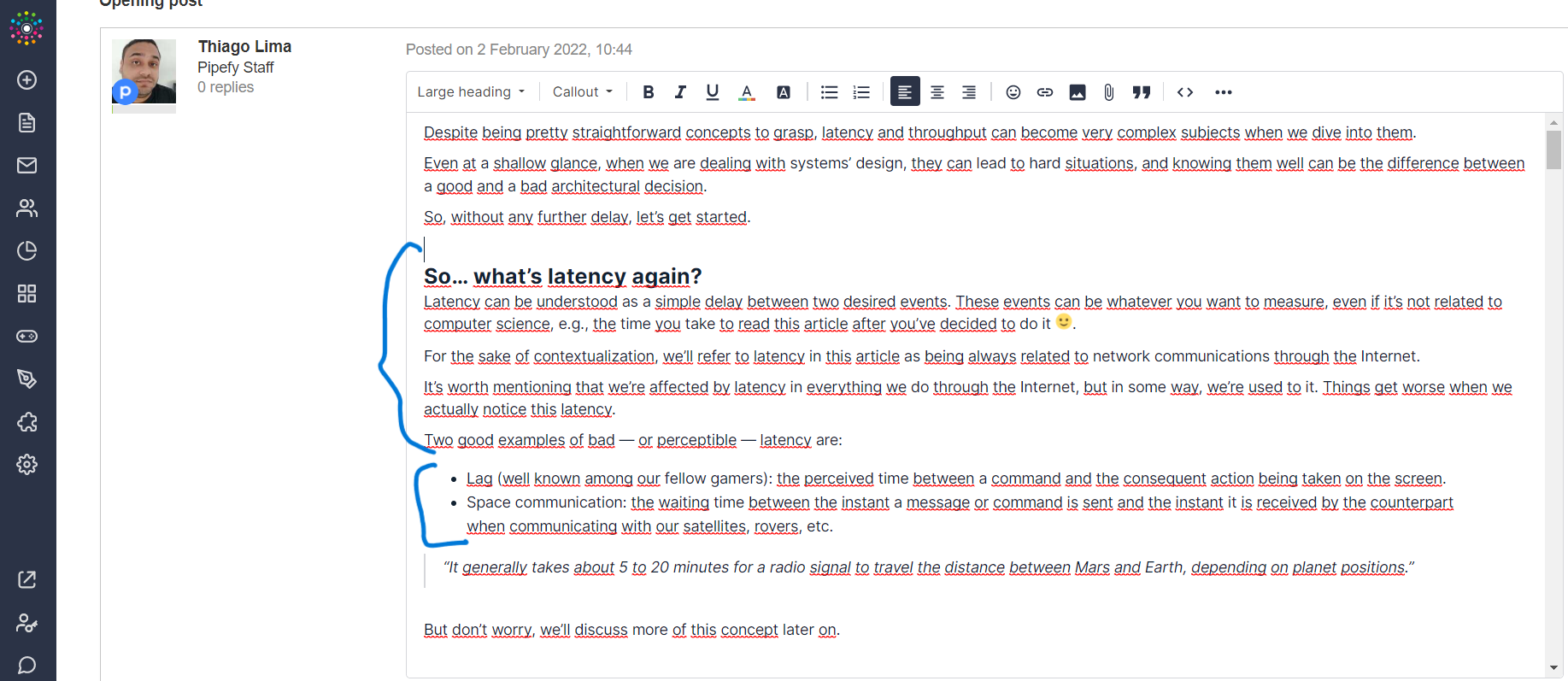
but, when I go to the post, it is not looking nice.
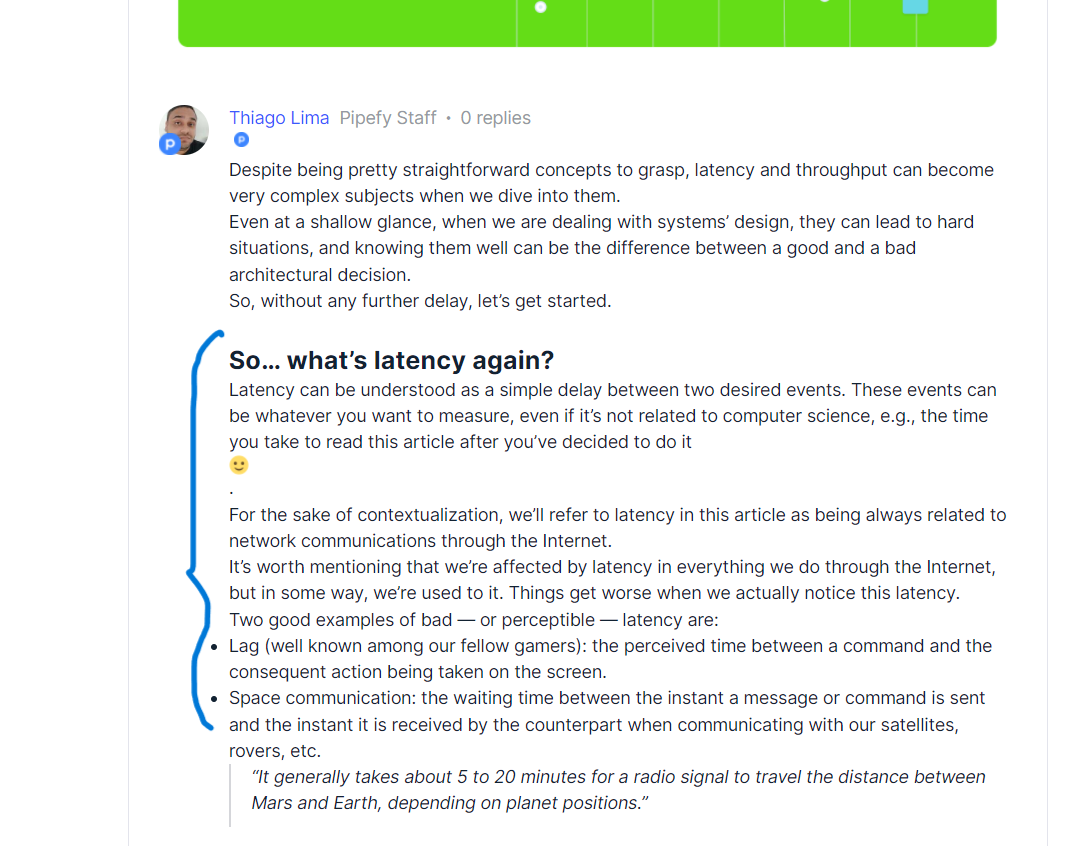
Can you please help me?
Cheers!
Hey community.
I’m having problems with align and bullet points. When I edit the post in Control, the preview is perfect
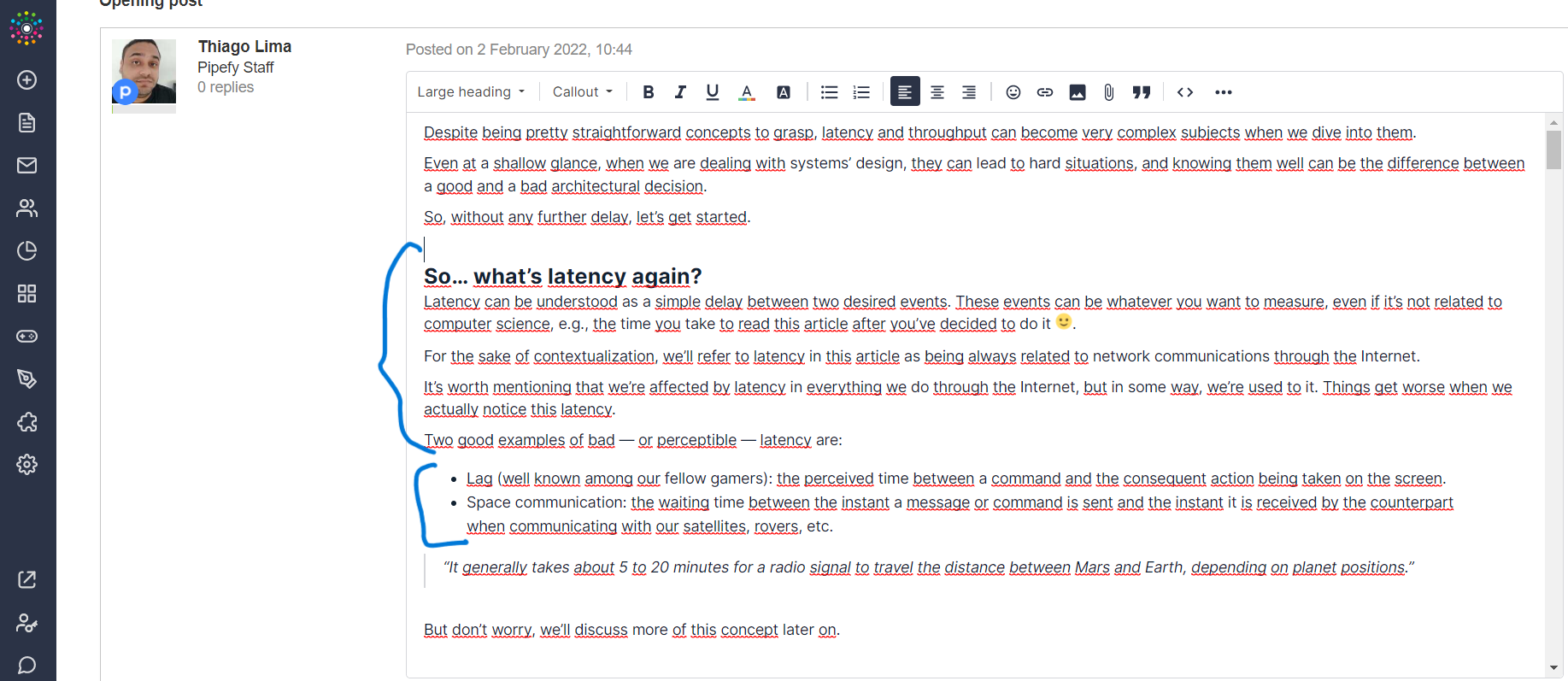
but, when I go to the post, it is not looking nice.
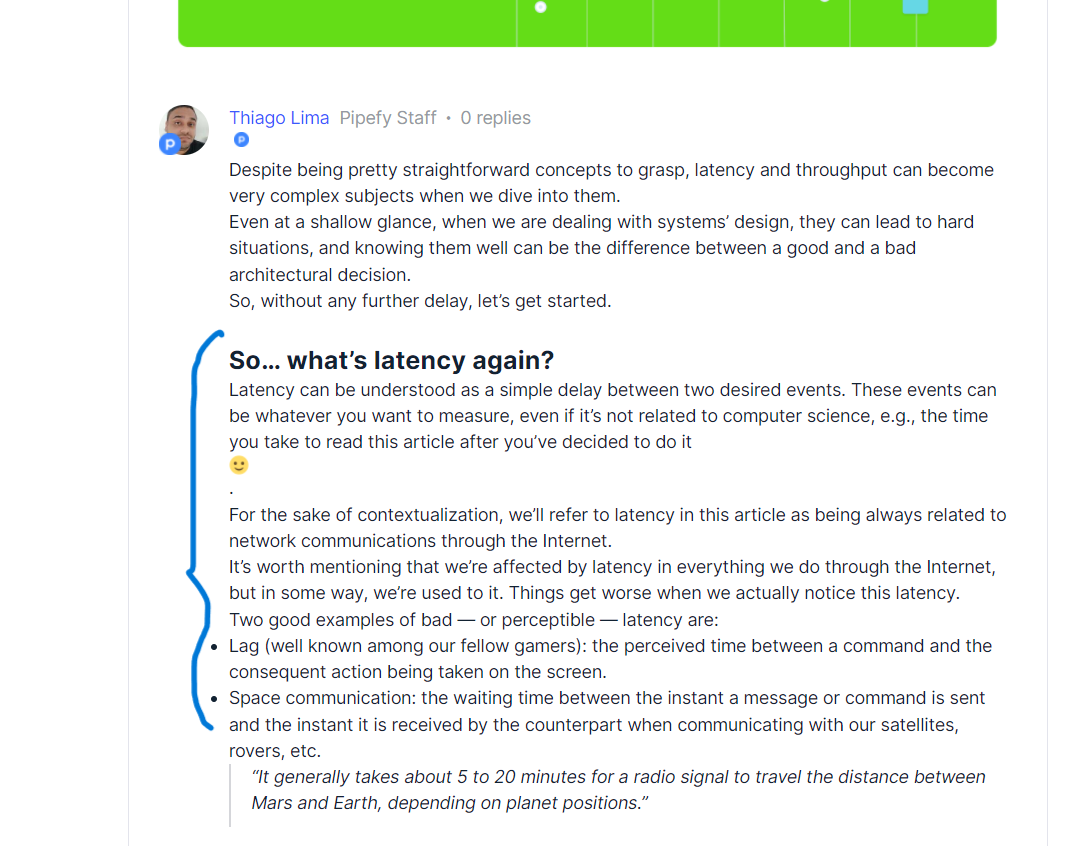
Can you please help me?
Cheers!
Best answer by ravi.kurma
Hi
I was able to fix the bullet points on this page below:
https://community.pipefy.com/finance-ops-83/what-is-finance-process-automation-1539
I added the below snippet to the bottom of your Custom CSS to fix the issue → But I believe this might cause issues elsewhere as the entire footer section is adjusting elements globally and this is just adding another element on top of everything to fix it.
.post__content img {
display: inline;
margin-left: 15px;
}I would suggest taking a second look at the footer section and removing elements that are not needed. Usually we as support don’t provide in this regard as its very customizable and should be looked at by a professional who is a master of CSS!
Sincerely,
Ravi
If you ever had a profile with us, there's no need to create another one.
Don't worry if your email address has since changed, or you can't remember your login, just let us know at community@gainsight.com and we'll help you get started from where you left.
Else, please continue with the registration below.
Enter your E-mail address. We'll send you an e-mail with instructions to reset your password.