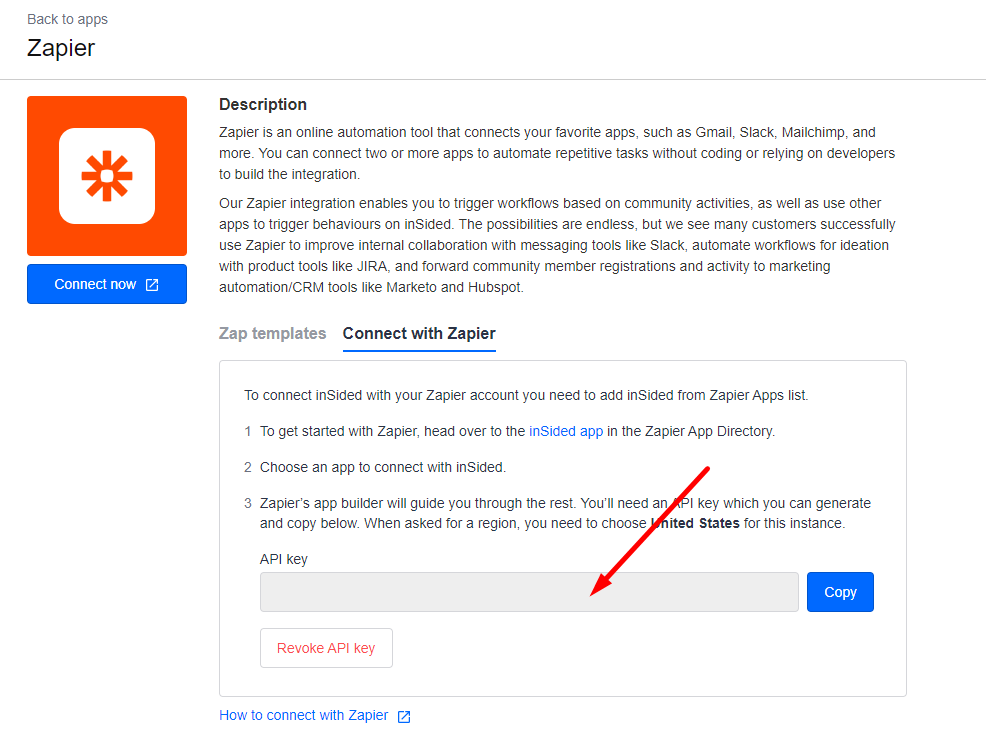I would like to solve the issue I’m experiencing of not being able to access our API key. When I click to copy the API key, nothing happens. In Inside’s example in their help guide, I see that the API key is blurry but it is there.
Can you please assist?
Happy Thanksgiving!