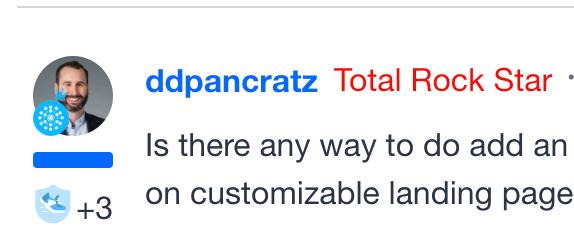Is there any way to do add an anchor link parameter (usually # and a keyword) to a URL on customizable landing pages:
- home
- community overview
- knowledge base overview
- ideas
- custom pages
I’d love if I could anchor a link to a specific widget lower down the page.