Hey there! I think our community uses the Flagged/Reported folder a little differently. We have our superusers flag conversations that require agent intervention. Our moderators then have a 1 hour turn around target. For the most part it works extremely well.
Since we’re coming up to the end of the year, I’m being asked by the business to show metrics on how well this approach worked and how close we were to our target. I know how to export all the reported posts but is there any way figure out how long it took us to reply within the thread?
Avg handle time of Flagged Posts
Best answer by Julian
Good question! So in the post export, you will find some interesting metrics which might give you all that you need. The field you are looking for is “moderate_timeread”:
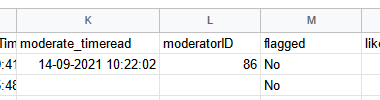
It actually also shows when a post has been read by a Moderator, even which Moderator it was. Now I have not tested this myself but this should give you the info when a Moderator arrived at the flagged post. If you combine this with the information when a post has been flagged, you might be able to calculate the time difference.
An edge case might be if a Moderator first checks a reply which then is being flagged afterwards - I am not sure which of the two dates would be displayed here.
Another possible way to identify how long it took for a Moderator to actually respond in the topic would be to locate the response of a Moderator in this post export and then match the timestamp of a post with the corresponding flag timestamp. Of course I do not know how often this happens, I do also not know the quickest way to do this in an excel sheet. But there should be a way via Lookup function or something alike.
There might be a way to also extract this via the API, but I am not an expert in this area. If this all fails, our support team probably can extract this information directly from the database and provide it for you.
Sign up
If you ever had a profile with us, there's no need to create another one.
Don't worry if your email address has since changed, or you can't remember your login, just let us know at community@gainsight.com and we'll help you get started from where you left.
Else, please continue with the registration below.
Welcome to the Gainsight Community
Enter your E-mail address. We'll send you an e-mail with instructions to reset your password.
