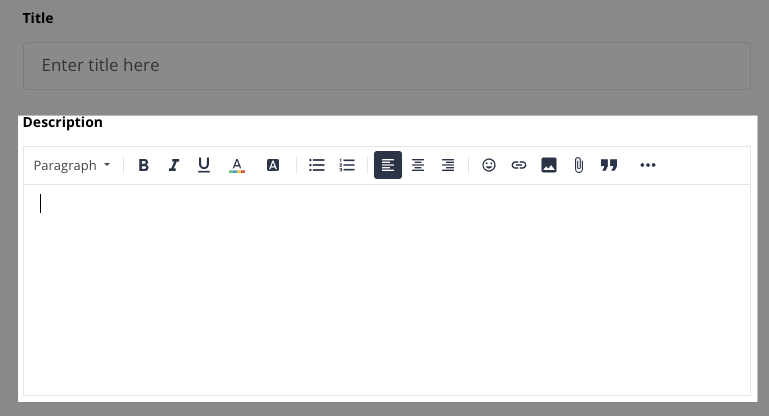@nicksimard Actually I think we over complicated the issue here. it wasn’t super intuitive but I found the Phrase for this text, so its very easy to edit, simply go to InSided Control > Customisation > Phrases > Add Phrases button (Top right), and fill the following:
- Module: Forum
- Key: new.topic.placeholder.textarea
- Translation (Singular): INSERT YOUR CONTENT IN HTML
For actual pre-filled text the script shared in “Start a topic widget” is the way to go… it is simply a matter of changing the class of the container to:
post__content--new-editor post__content post__content--openingPost cke_editable cke_editable_themed cke_contents_ltr cke_show_borders
and it will no longer be placeholder text.
cc @Blastoise186 this one definitely required Control access!!! :)