I now have 7 parent categories in the knowledge base. I’d like to display no more than 6. Ideally just 3 that I choose. Is there a way to do that?
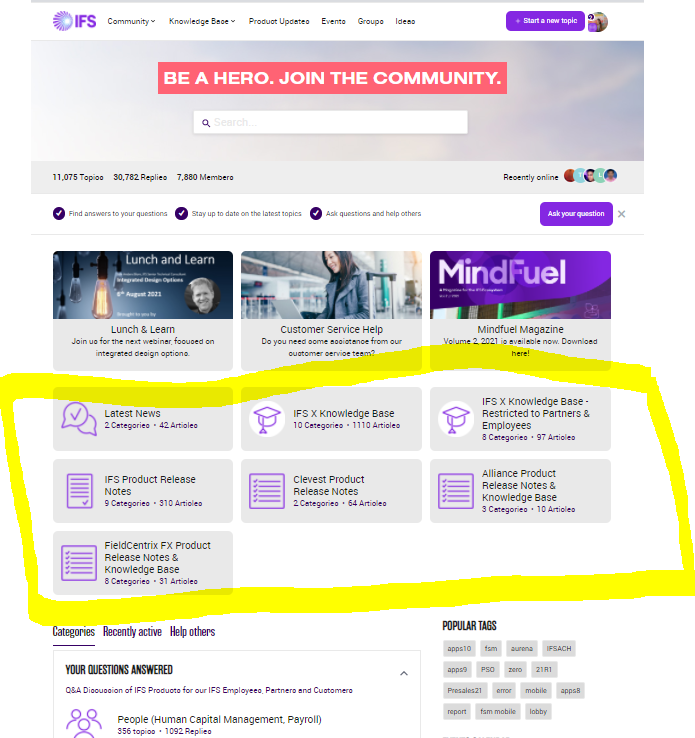
I now have 7 parent categories in the knowledge base. I’d like to display no more than 6. Ideally just 3 that I choose. Is there a way to do that?
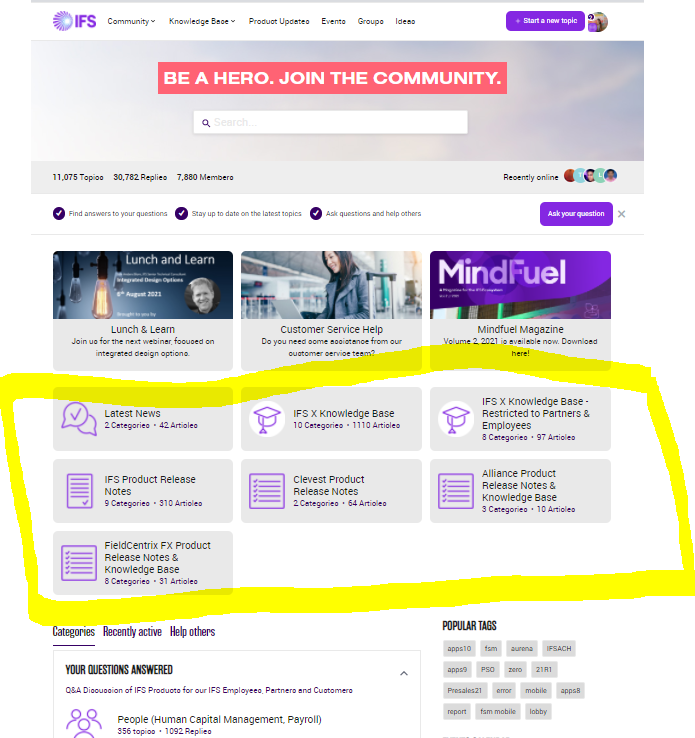
Best answer by Marion Frecaut
Hello
I'm also curious, we are about to release the KB overview page. Would having this new feature help solve your need?
If you ever had a profile with us, there's no need to create another one.
Don't worry if your email address has since changed, or you can't remember your login, just let us know at community@gainsight.com and we'll help you get started from where you left.
Else, please continue with the registration below.
Enter your E-mail address. We'll send you an e-mail with instructions to reset your password.