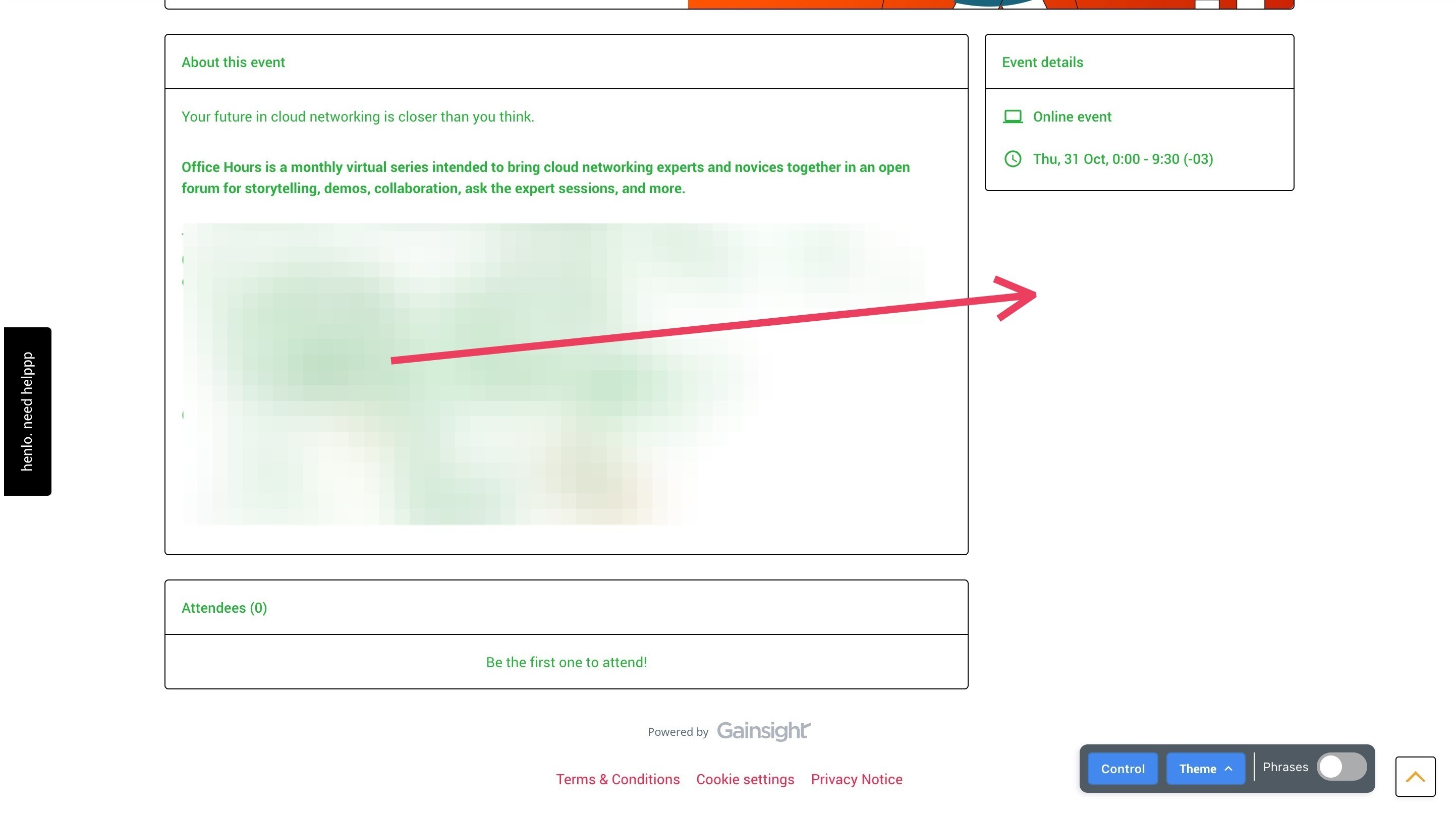Hey gang,
We’ve set up the Zoom integration for our Community, so some elements of the Events page have become redundant. In particular:
- The “Add to calendar” CTA is redundant since the calendar entry that is created doesn’t include the Zoom link
- The “Link” is sometimes redundant, since all the information we provide is either on the page or in the confirmation email we send
Is there any way to remove these elements?