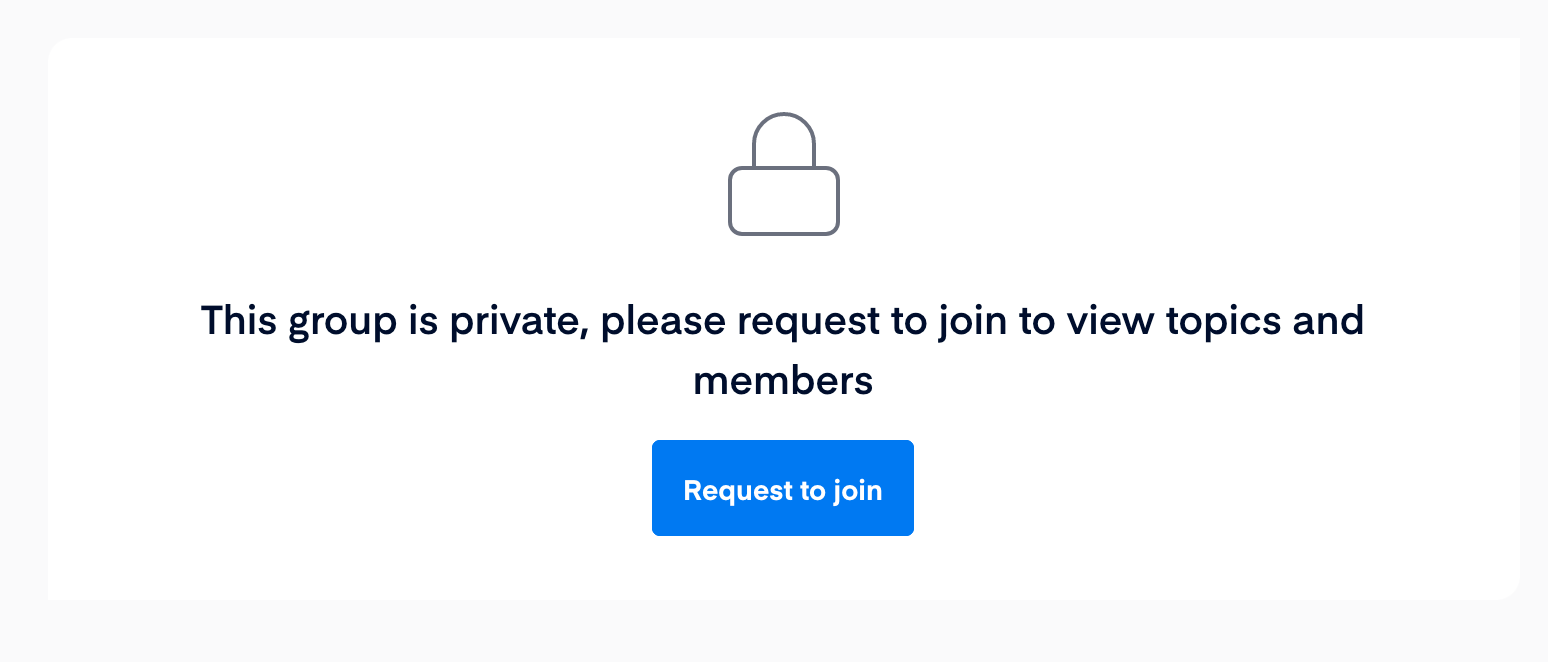Is there a way to change the icon used for a private group? I see I can alter the phrase.
Change icon used for private groups
Best answer by Jeanie Lee
Hey Scott,
I may be able to help with this one. We have a logo in place for a similar Phrase for the 403 Error page, so I believe the groups phrase should work in a similar manner. See the example below:
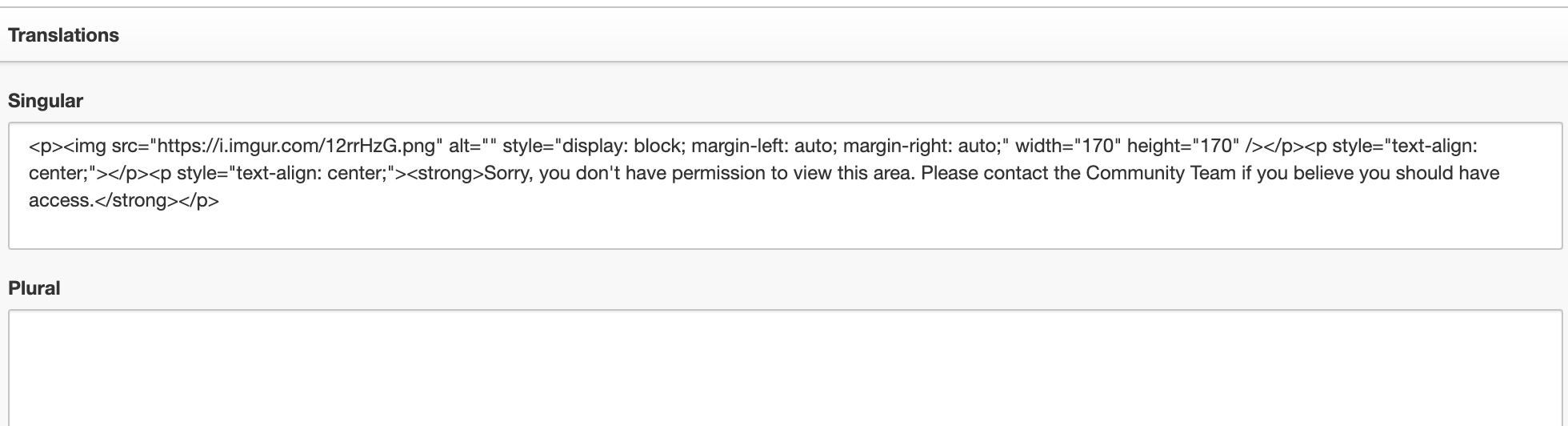
For the Private Group page, I would try to create the phrase in control by using the following Module and Key:
Module: Forum
Key: groups.request.to.join.private.group
Translations: <INSERT IMAGE CODE> This group is private, please request to join to view topics and members
You will then need to use Custom CSS to remove the default lock image:
div.group-content-container svg.icon-locked {
display: none;
}Please let me know if this helps.
Sign up
If you ever had a profile with us, there's no need to create another one.
Don't worry if your email address has since changed, or you can't remember your login, just let us know at community@gainsight.com and we'll help you get started from where you left.
Else, please continue with the registration below.
Welcome to the Gainsight Community
Enter your E-mail address. We'll send you an e-mail with instructions to reset your password.