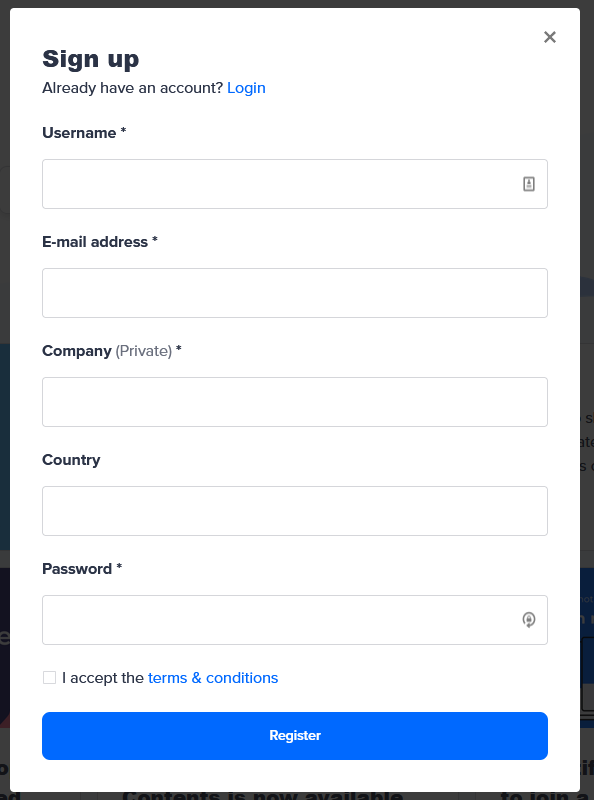How can I update the placeholder text for default fields such as Username, Email Address etc. on the sign up form?
Creating/Modifying placeholder text for default profile fields
Best answer by SmartlyGreg
I’ve just tried adding this to the “Before </Body>” third party script and it seems to work:
<!-- Add placeholder text to email address on registration form -->
<script>
var theEmail = document.getElementById("register_user_email");
theEmail.setAttribute('placeholder', 'example@domain.com');
</script> TBH it does not limit the application to the registration page, although the field ID does suggest it would be… BTW for the username on registration page it would be: “register_user_username”
Hope this helps!
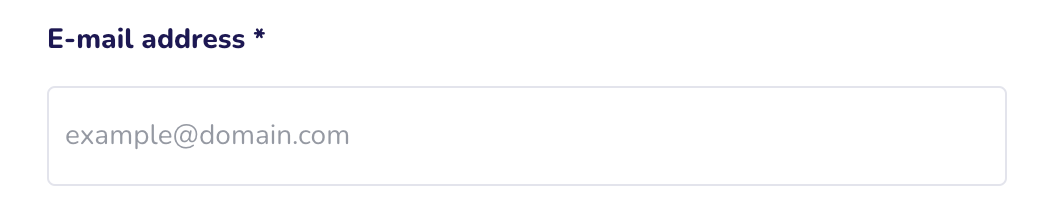
Sign up
If you ever had a profile with us, there's no need to create another one.
Don't worry if your email address has since changed, or you can't remember your login, just let us know at community@gainsight.com and we'll help you get started from where you left.
Else, please continue with the registration below.
Welcome to the Gainsight Community
Enter your E-mail address. We'll send you an e-mail with instructions to reset your password.