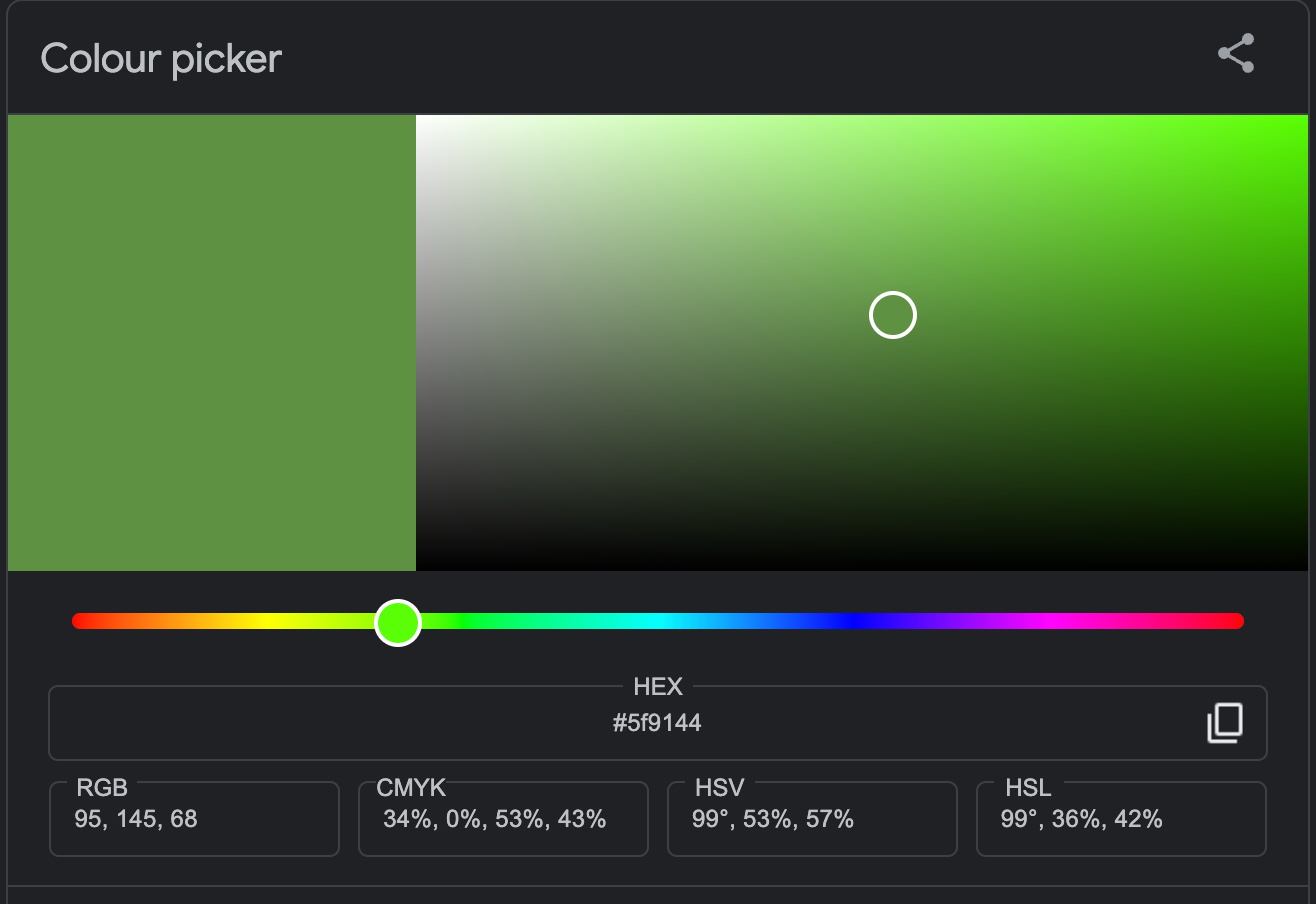Desired Outcome: Different color styling on the Category name in activity feeds.
For example, if I was building this for the GS community, I’d be trying to have the “Build Communities” and “Customer Success (CS)” category names below use two different colors.

Anyone know how this might be done? I’d imagine it’s a Thirty Party Script if it’s possible at all. But I’m open to custom CSS too if that’s an option. (I’m out of my technical depth here)