I am not quite getting how your customized pages work.
-I created a page
-Then went into the widgets area and picked a layout
-Then tried to rename the different parts of the page. Basically tried to rename these:
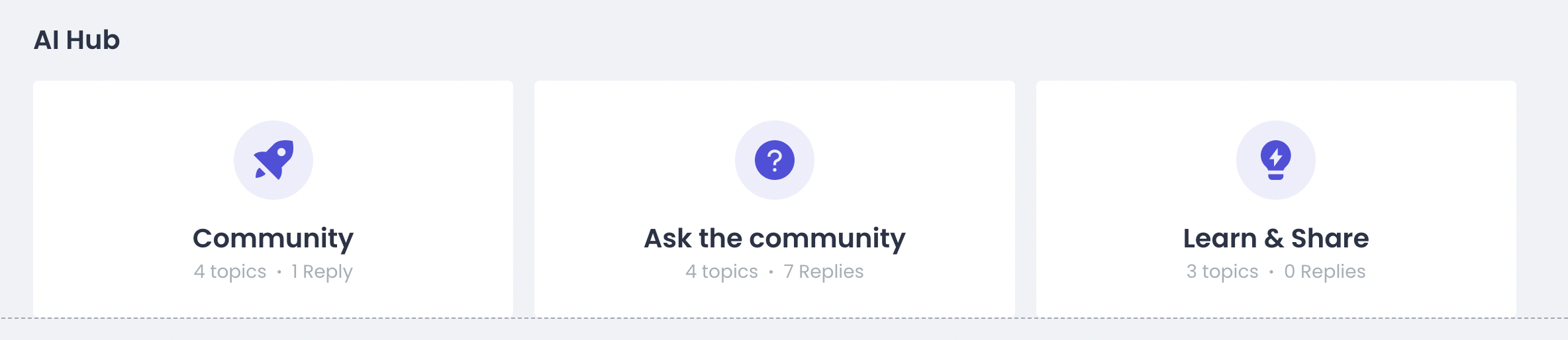
Note:
-I want this to be a completely new page because I will be creating several custom pages.
-I need a simple layout 2 rows of three boxes
Suggestions on how to do this?
