How can I customize the text 'help' of the Floathing button?
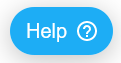
How can I customize the text 'help' of the Floathing button?
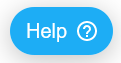
Best answer by Blastoise186
Hi!
This is a quick change that you can do fairly easily. Simply head into Control > Integrations > Embeddable Widget Customization and then edit Trigger Settings > Trigger Text to your liking, such as Need more help? or anything else of your choice. Don’t forget to save!
If you’re looking for more options, there’s also an article that goes into more detail.
If you ever had a profile with us, there's no need to create another one.
Don't worry if your email address has since changed, or you can't remember your login, just let us know at community@gainsight.com and we'll help you get started from where you left.
Else, please continue with the registration below.
Enter your E-mail address. We'll send you an e-mail with instructions to reset your password.