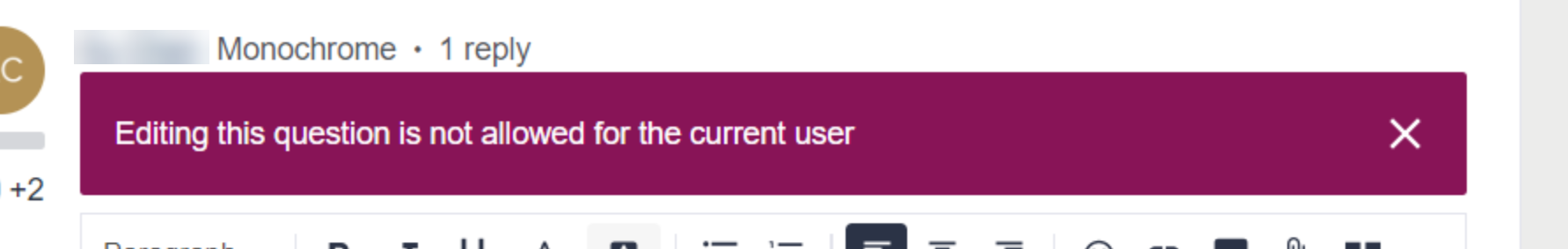Standard editing time for most primary user roles is 60 minutes. You can change this for users via custom user roles.
My question is what does a user see after the 60 minutes has passed? Do they still see the Edit uption in the *** dots menu on their posts? Or should it be hidden when it’s not available?