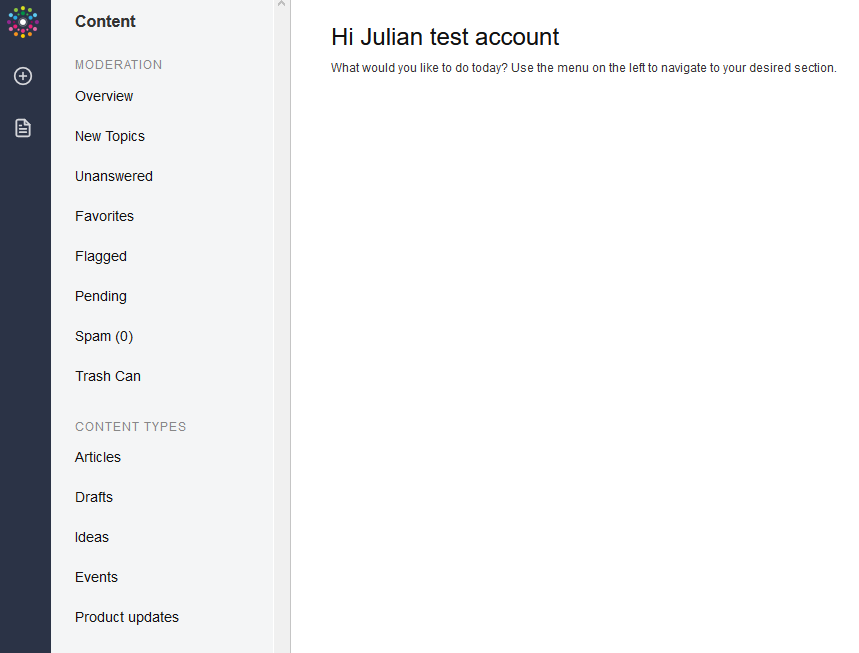I saw these toggles and thought this could solve our problem of not being able to grant moderation privileges to a superuser without them having access to PII (community member email addresses).
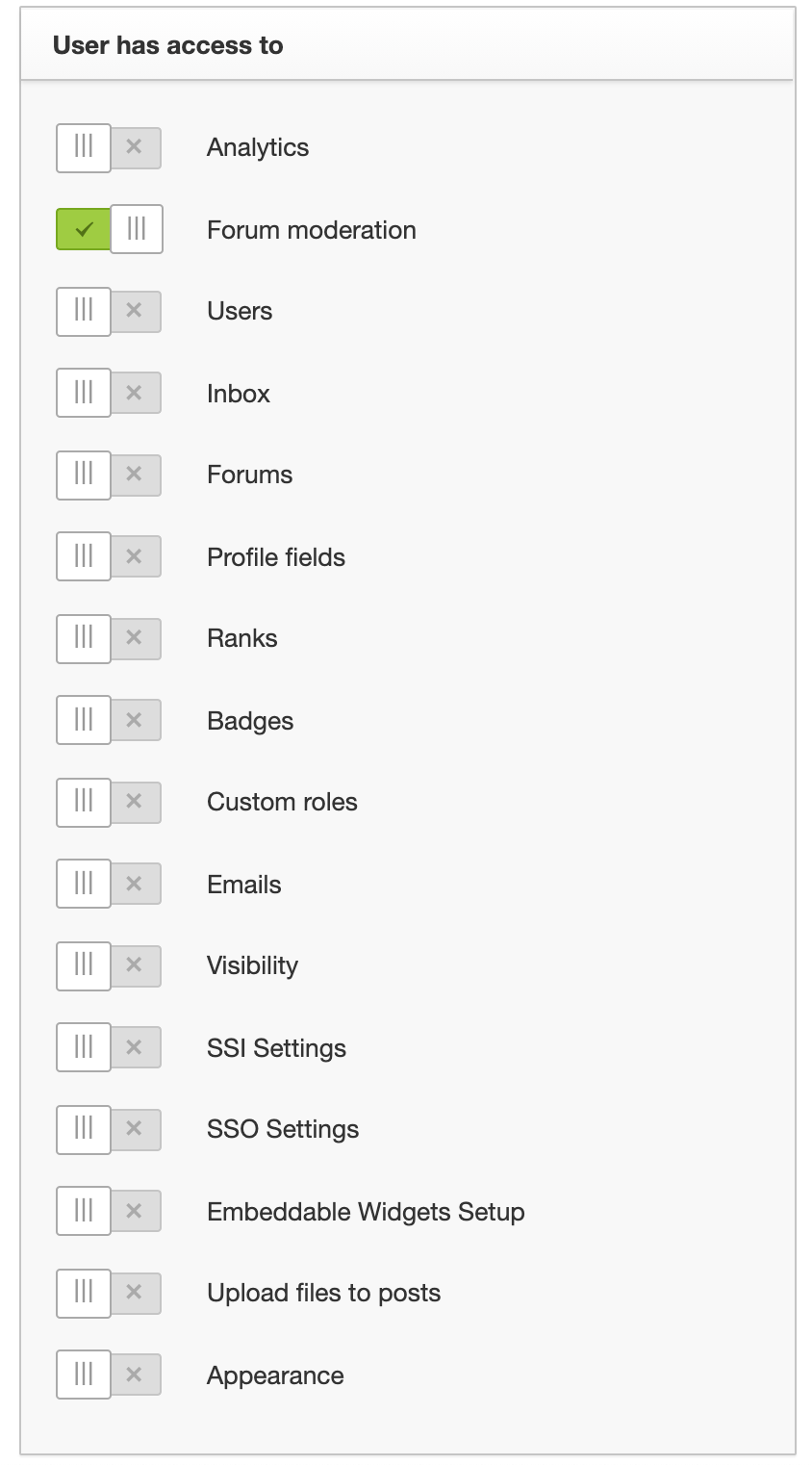
So I tested it by creating a test account and granting the tester the primary role of “moderator” and a custom role where only “forum moderation” is toggled on.
While my view in control was restricted, I was still able to view community members’ email addresses.
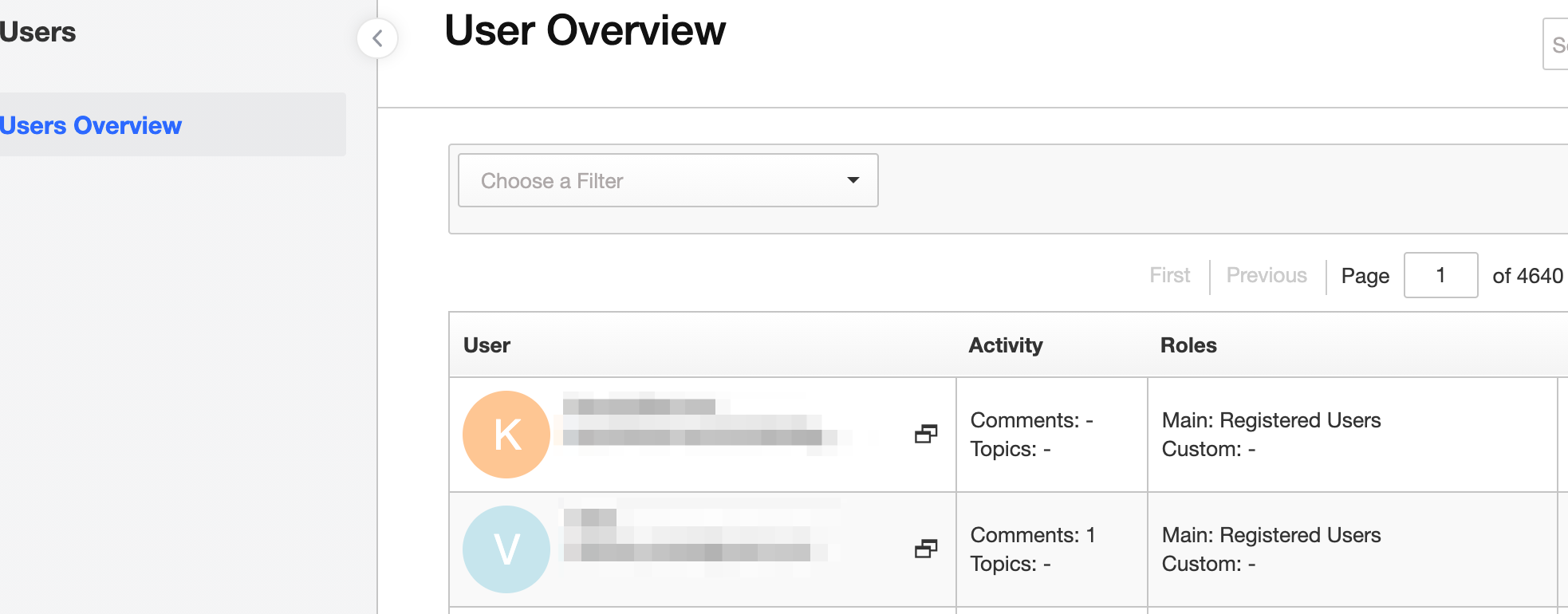
Is this expected behavior? Why can I see user information when that option is toggled off? Is there any configuration I could set up to allow a community member access to forum moderation only? (Moving posts, merging threads, removing/adding tags, etc.)