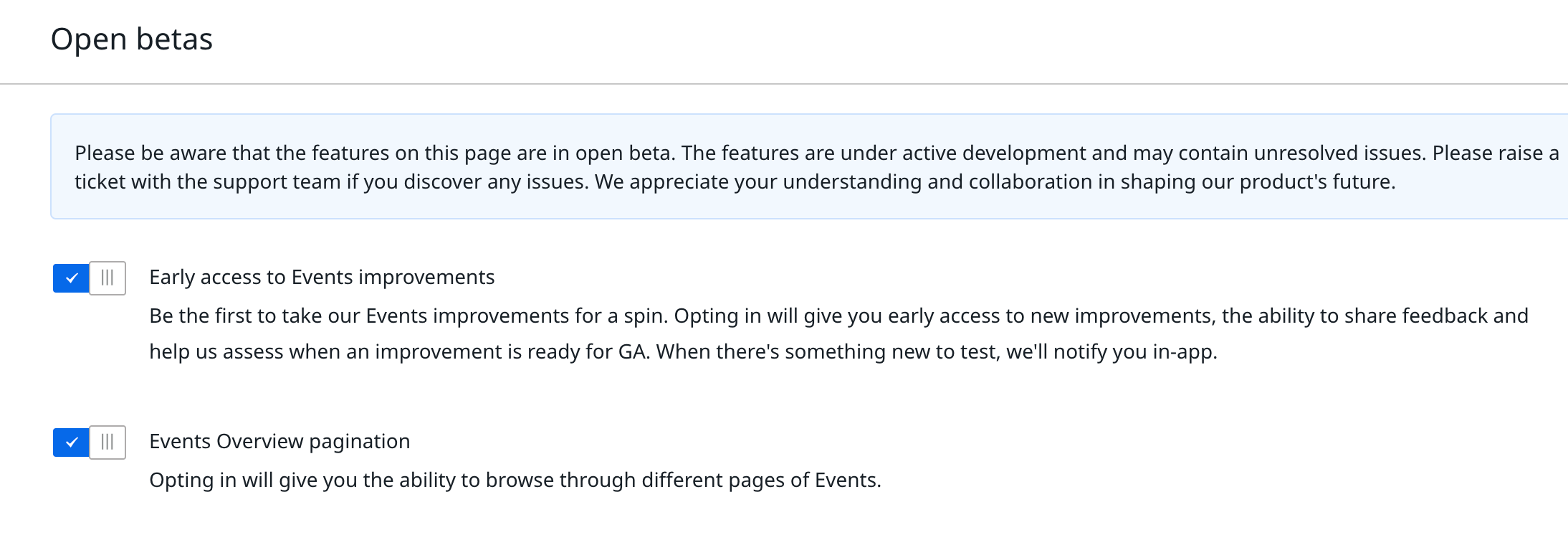Trying to edit an event - but unable to find it on the backend to edit.
Where do I go to edited it?
When I go to “event” it is showing all the events that are not currently displayed to our end users. But needing to edit and event that is being displayed.