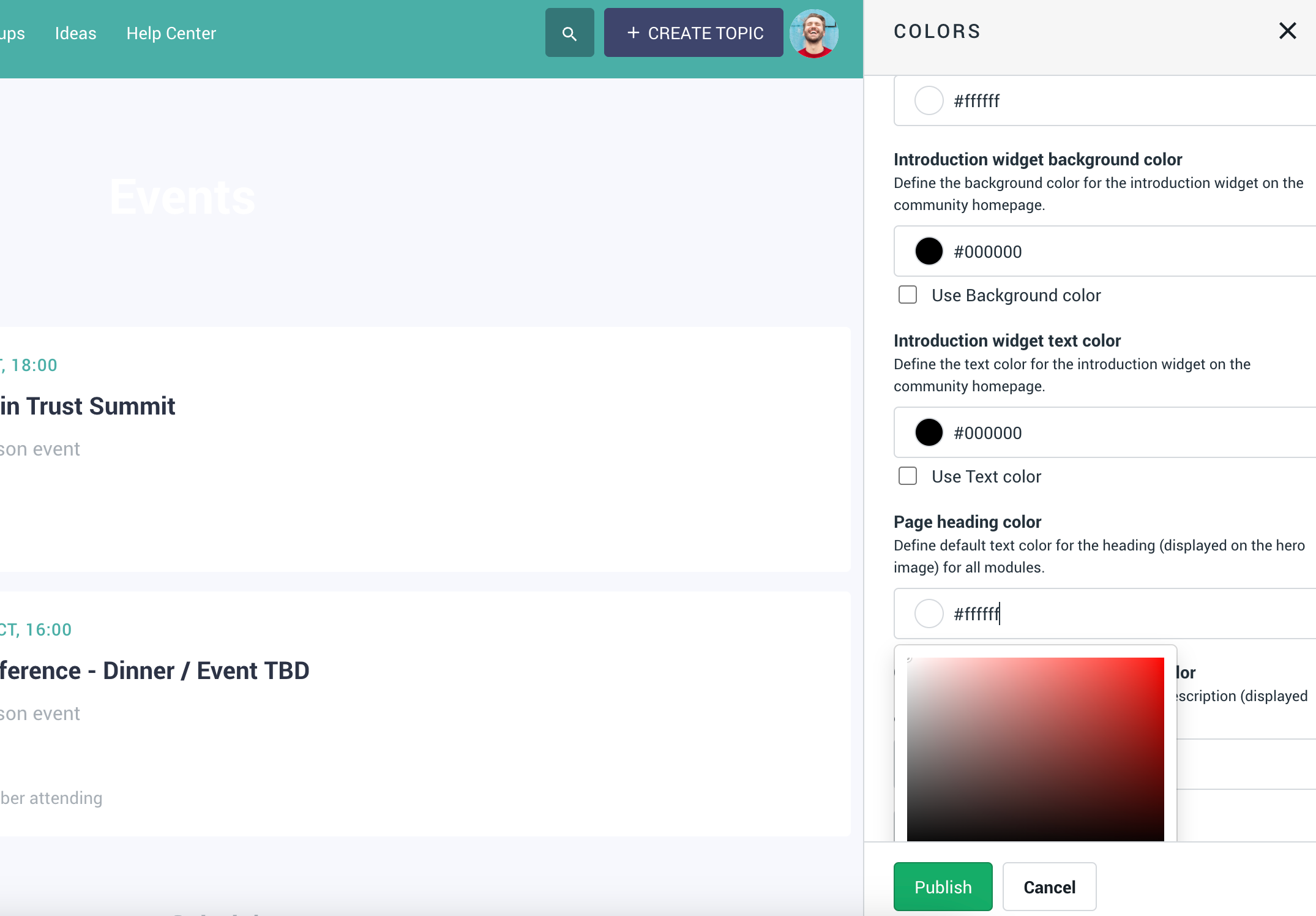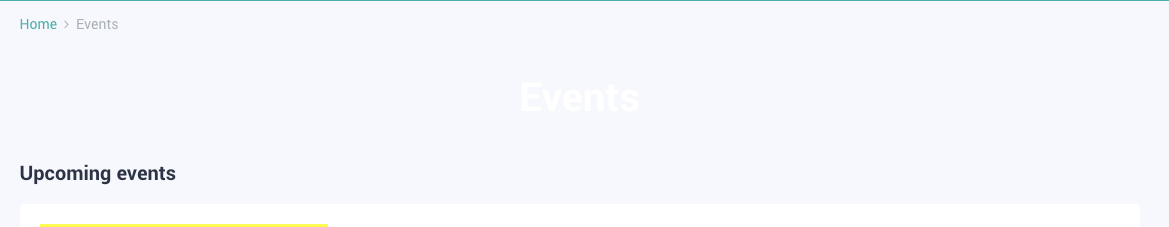
Hi - I am having a hard time finding out how to change the color (background and font) on the ‘events’ and ‘product updates’ pages. This is what the top banner looks like. Do I change this in control or destination? Or does it come from some other configuration I might not have done right?