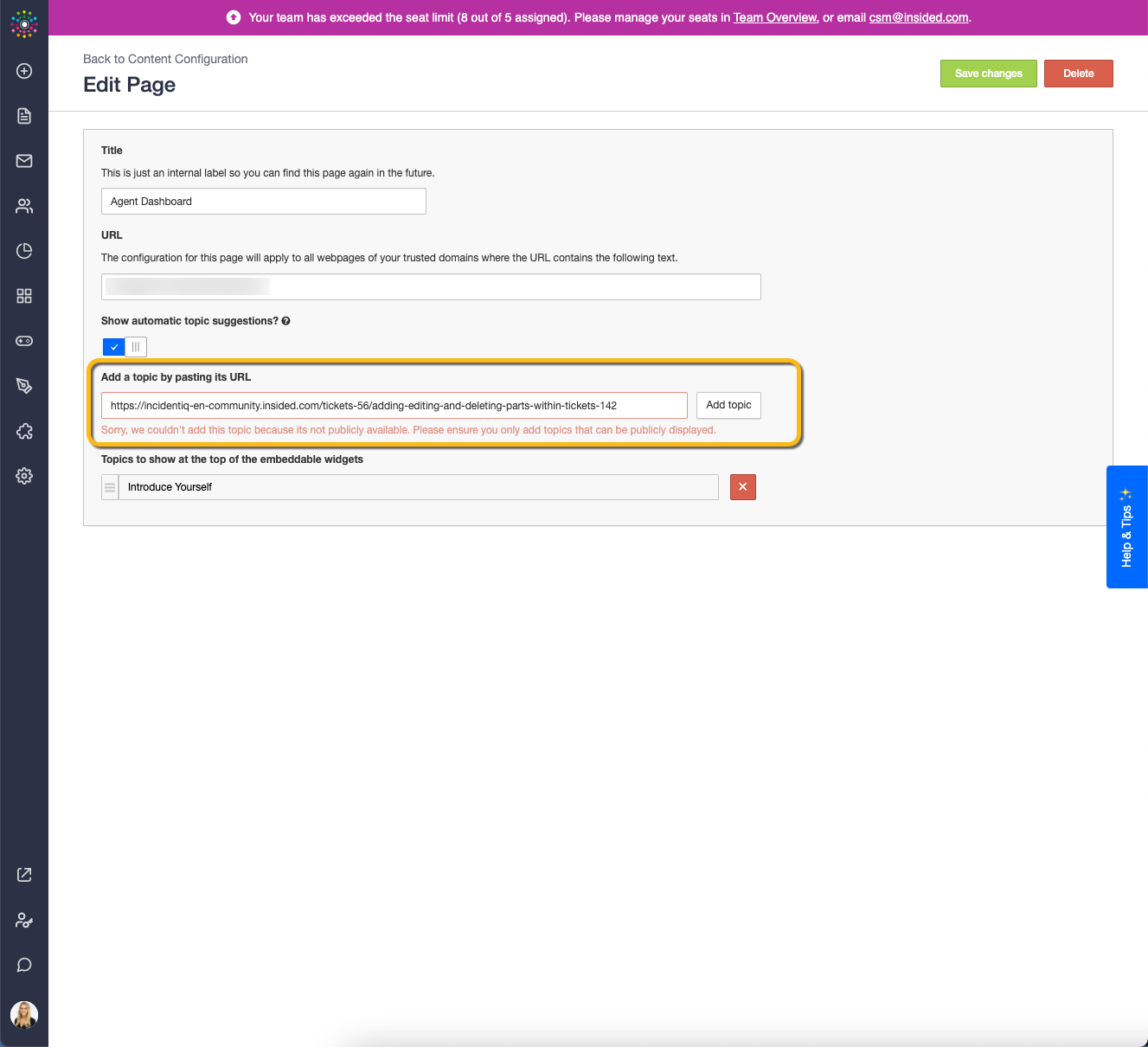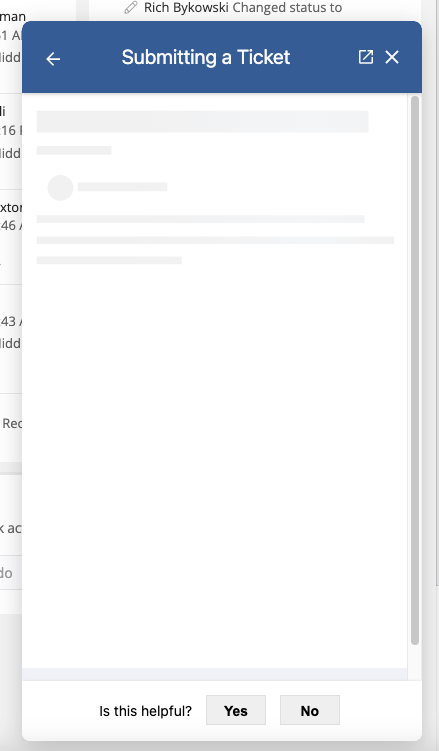We are currently working to setting up our embeddable within out platform.
Currently in our community users have to be logged in to gain access to our knowledge base. So when i try add the help guide to the embeddable I am getting this error: “Sorry, we couldn't add this topic because its not publicly available. Please ensure you only add topics that can be publicly displayed.”
Is there a way to allow these article to display on within the embeddable? Because our users are logged into our platform and need access to these knowledge base guides that live within our knowledge base.