We are wanting to change the icon within the error.403. What size does the image need to be?
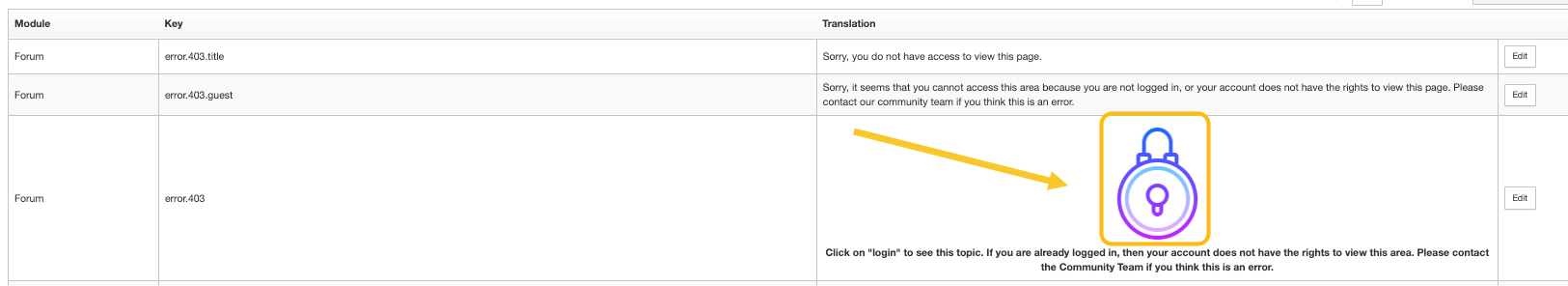
We are wanting to change the icon within the error.403. What size does the image need to be?
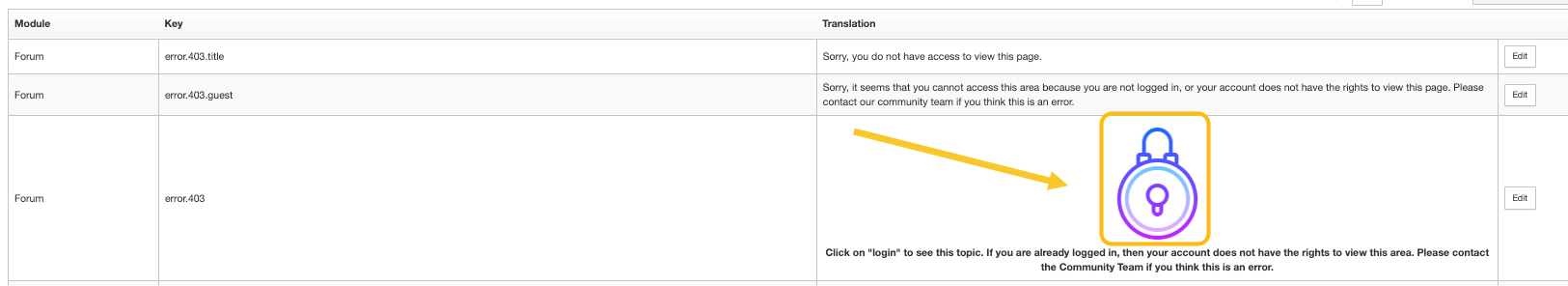
Best answer by SmartlyGreg
The screen-grab I am sharing here is for the 404 instead of 403 but the pages are roughly identical. And as I’m sure you’ve seen the phrases support HTML so you can resize a large image as needed.
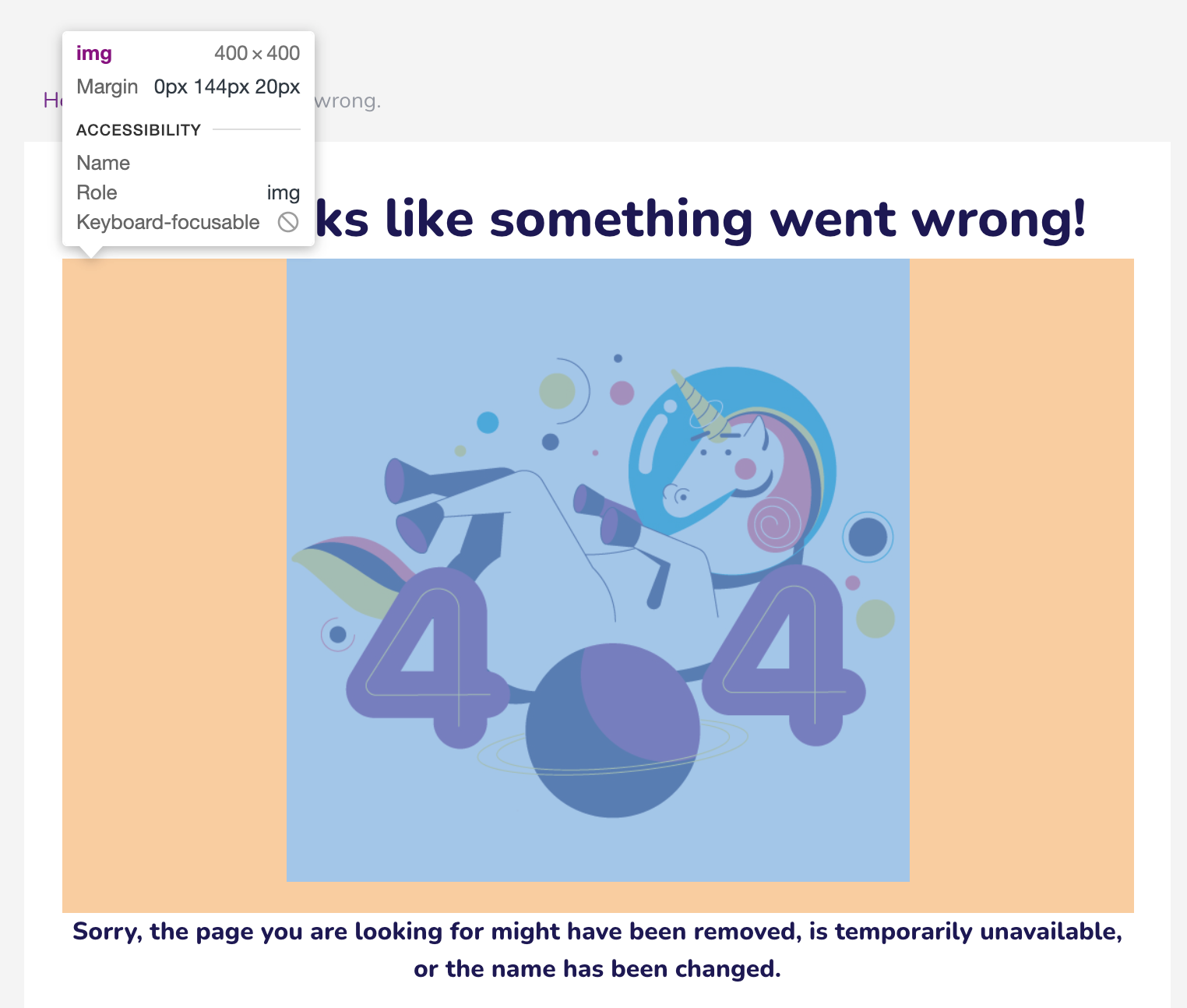
For the 403 the code we used is:
<p><img src="INSERT IMAGE URL HERE" alt="" style="display: block; margin: 0px auto 20px auto;" height="400" /></p>
<p style="text-align: center; font-size:16px;"><strong>Sorry, the page you are looking for might have been removed, is temporarily unavailable, or the name has been changed.</strong><br></p>
Hope this helps!
If you ever had a profile with us, there's no need to create another one.
Don't worry if your email address has since changed, or you can't remember your login, just let us know at community@gainsight.com and we'll help you get started from where you left.
Else, please continue with the registration below.
Enter your E-mail address. We'll send you an e-mail with instructions to reset your password.