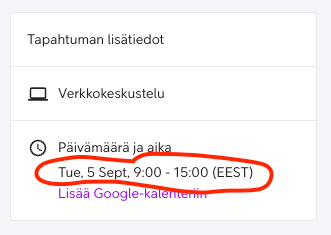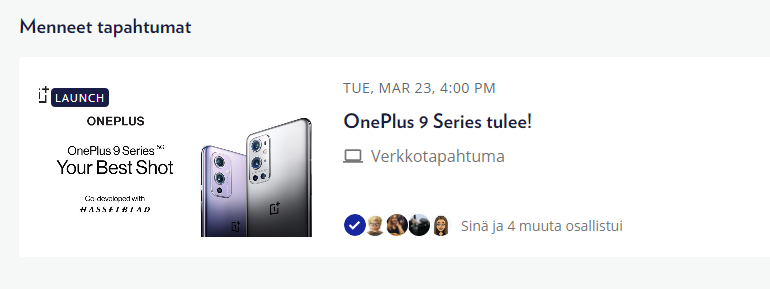Our community is in Finnish and when I create an Event timestamp is in English. I cant find anywhere to change this, is it possible? I mean the Event page and Calendar as well.
Events: Timestamp is in English, how to change?
Best answer by Daniele Cmty
Oh, I see.
Here’s my theory 🕵️♀️
I think the language of those date & time entries are tied to your browser language (or the language set as default on your computer).
So if yours is set as English, it will be displayed in English.
If your users have their computer/browser set on Finnish, they will see it in Finnish too. I’m sure you can test that out.
I just changed the language of my browser to German, and the date&time of our english-speaking community automatically switched to german.
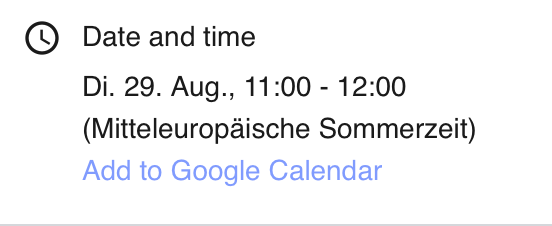
This issue occurs in desktop only:
In mobile that timestamp is in Finnish.
Let me guess, is your cellphone language set to Finnish? 🕵️♀️
Cheers,
Daniele
Sign up
If you ever had a profile with us, there's no need to create another one.
Don't worry if your email address has since changed, or you can't remember your login, just let us know at community@gainsight.com and we'll help you get started from where you left.
Else, please continue with the registration below.
Welcome to the Gainsight Community
Enter your E-mail address. We'll send you an e-mail with instructions to reset your password.