I read through all the documentation I could find but I can’t seem to find a way to change the sort order for the FS Page. I want to have Community be the first Source.
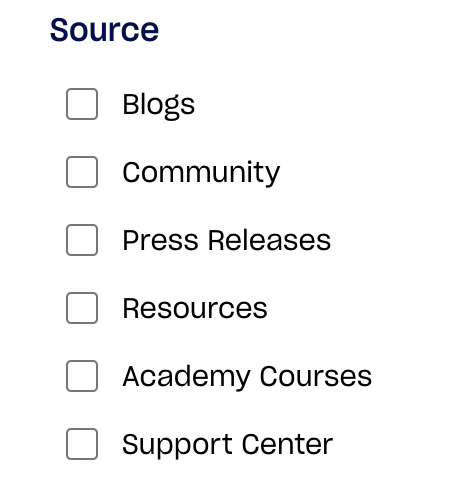
I read through all the documentation I could find but I can’t seem to find a way to change the sort order for the FS Page. I want to have Community be the first Source.
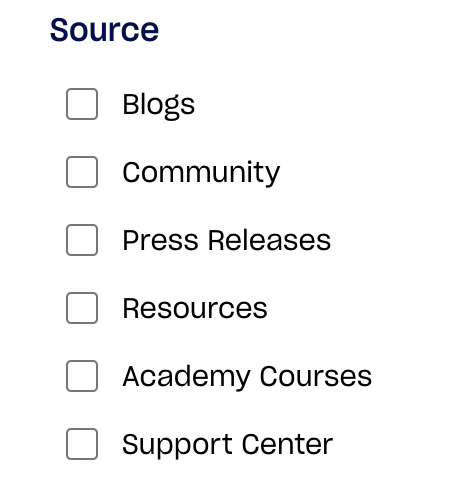
Best answer by A11ey
Update: PROBLEM SOLVED! For anyone else who may have this issue, and not be technical (like me) the above source code names just the names displaying in the Community before I renamed them. After some digging, we found the list above sorts by the last .word “Federated.Search” is not what it sorts by, for Blogs, was “.blogs” 😃
Thanks again
If you ever had a profile with us, there's no need to create another one.
Don't worry if your email address has since changed, or you can't remember your login, just let us know at community@gainsight.com and we'll help you get started from where you left.
Else, please continue with the registration below.
Enter your E-mail address. We'll send you an e-mail with instructions to reset your password.