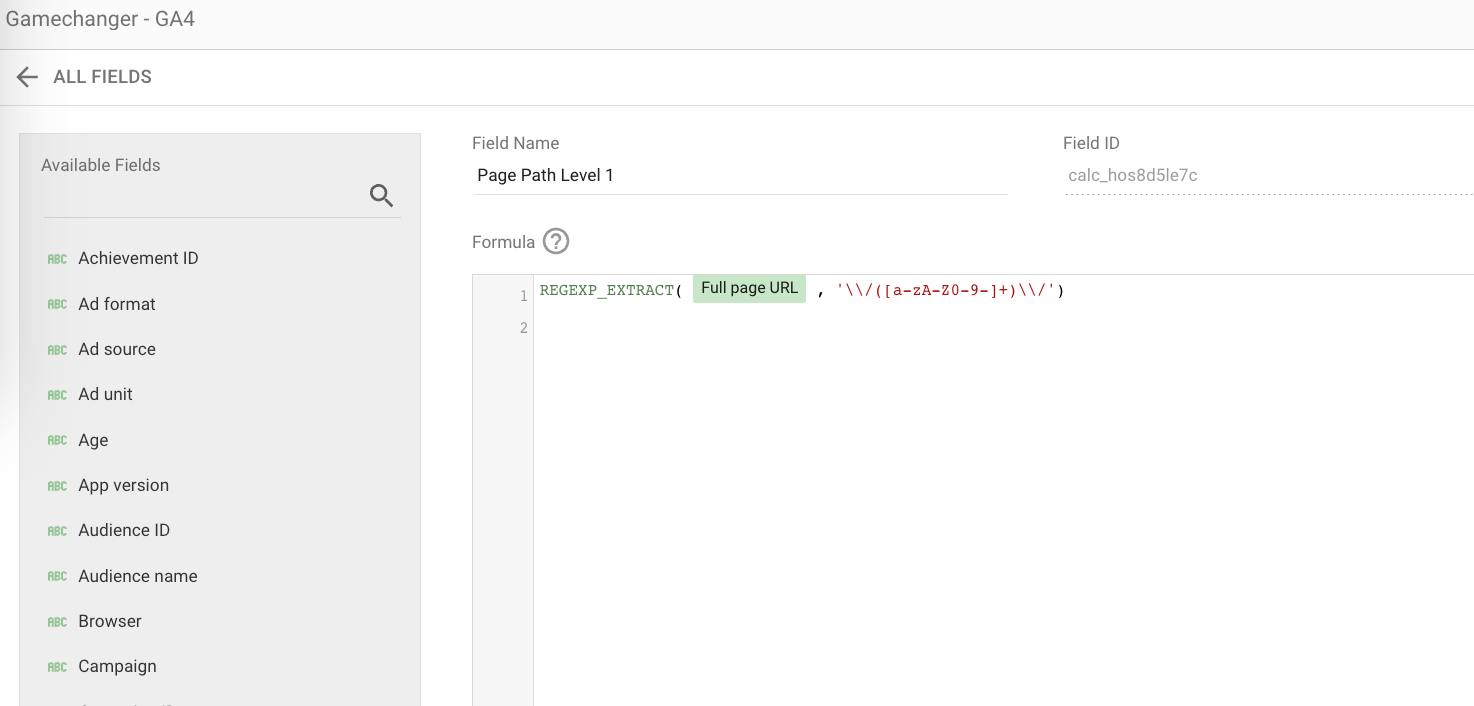For anyone that uses Google Analytics (GA), you may remember that the pre-GA4 ‘Behaviour’ menu had a ‘Site content’ sub menu and a ‘Content drilldown’ sub sub menu. e.g
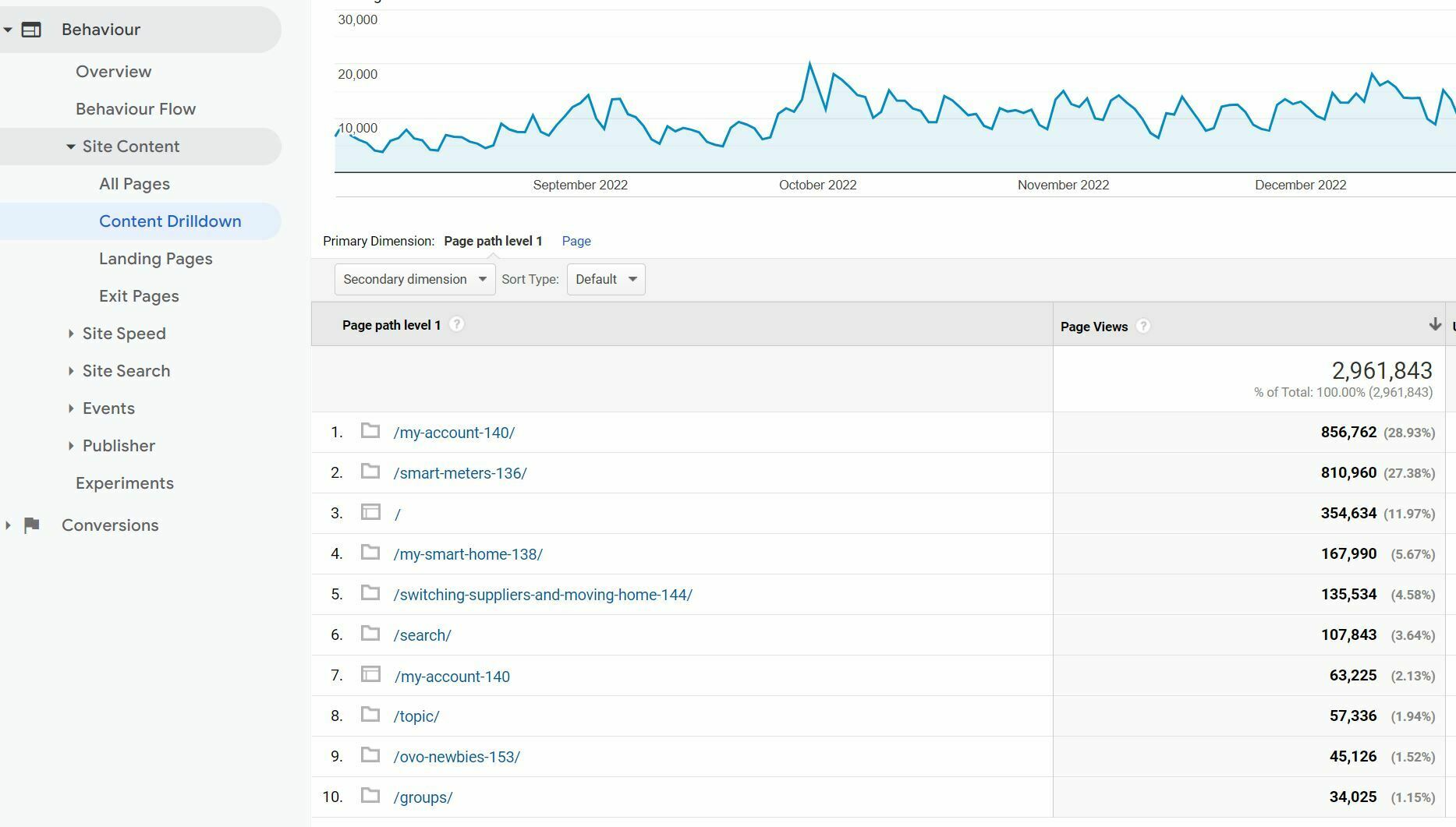
This was a helpful way to see page view volumes and more at a forum category level.
It seems that GA4 doesn’t have this by default. Chat GPT is suggesting I need to set up a custom dimension for this and then implement tracking of this event via my GTM script. Is this really necessary to get something I see as pretty basic.
Any recommendations, other then move to Mixpanel?