It seems that there is something wrong with our Community and because I have no way of checking logs, hard resetting or soft resetting, I am somewhat lost as to how to get around this. Our Product Updates Content screen shows me this error whatever I try…
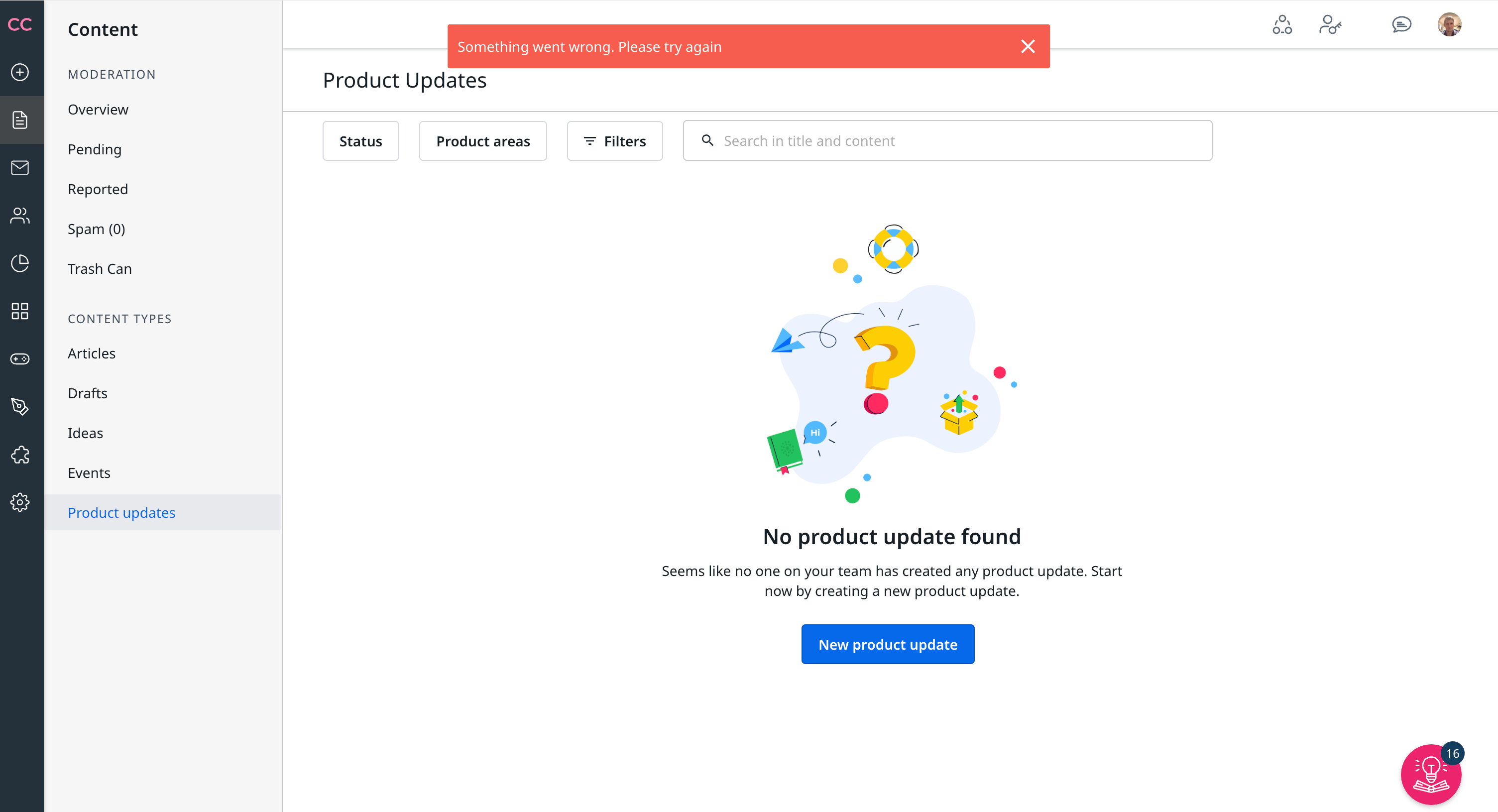
Since the new SSO feature was pushed out, it is impossible to log out of the admin console without shutting the whole browser down. I was thinking that this *could* be connected. But that is an assumption based on not having seen this issue before and not having needed to use this screen since the SSO feature was pushed out. We also had a few issues with the new feature when it was initially pushed out...but that was blocking us from actually getting access.
If anyone has seen this and knows of a secret “click combination” (in the style of the old game console “cheats”), I’d really appreciate a heads up 😉