Hey Community experts! 👋🏼 Is it possible to hide the ‘count’ of topics/articles in the main navigation dropdown menus? Use case: In order to free up some real estate in the main nav, we created a redirect to Product Updates within the Knowledge Base menu (retitled to Resources in our example). While this is a ‘real’ category created to achieve the redirect, it doesn’t and won’t have content, so in the dropdown view, it appears as 0 - not ideal. I’d love to hide the counts altogether but haven’t found where I can do this via control. Will I need custom CSS to do this?
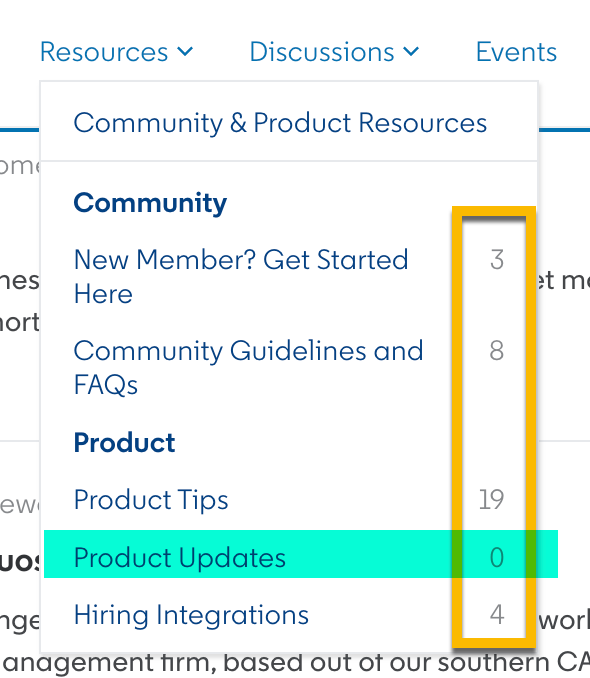
CC:


