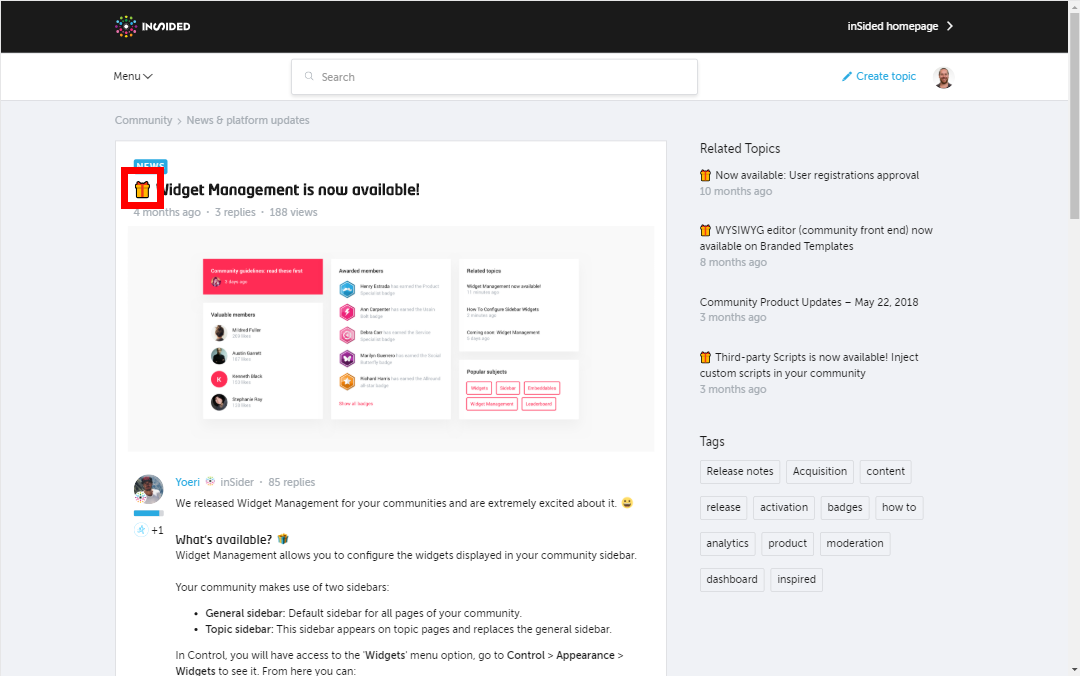Since we started with our community we've received loads and loads of idea's for further development. Some idea's were great, some idea's weren't.
Some of the great idea's are coming up in the upcoming release. I think I would like to add a gift icon to the topic that leaded to the creation of a functionality (as seen in the screenshot below.
But... how :D
Solved
How do you add the 'gift' icon (or other icons) to a topic title?
Best answer by Koen Sterken
I wanted it so badly I started looking in your HTML, where I came to the conclusion it is just an unicode character (I think). So my question is solved.
You just copy and past this icon: 🎁 into the topic title. And the best thing is it also works in the back-end.
Update:
Lol, in comments the icon looks different (think because of a different font or something).
You just copy and past this icon: 🎁 into the topic title. And the best thing is it also works in the back-end.
Update:
Lol, in comments the icon looks different (think because of a different font or something).
Sign up
If you ever had a profile with us, there's no need to create another one.
Don't worry if your email address has since changed, or you can't remember your login, just let us know at community@gainsight.com and we'll help you get started from where you left.
Else, please continue with the registration below.
Welcome to the Gainsight Community
Enter your E-mail address. We'll send you an e-mail with instructions to reset your password.