We’ve just implemented SSO in our community and we want to customize the button that came with it, but we can’t seem to find it in Phrases—any suggestions?
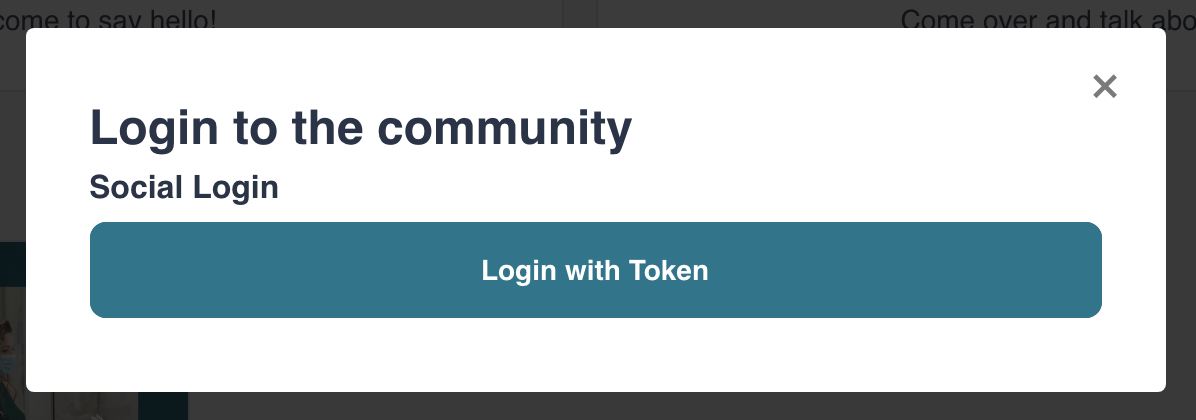
We’ve just implemented SSO in our community and we want to customize the button that came with it, but we can’t seem to find it in Phrases—any suggestions?
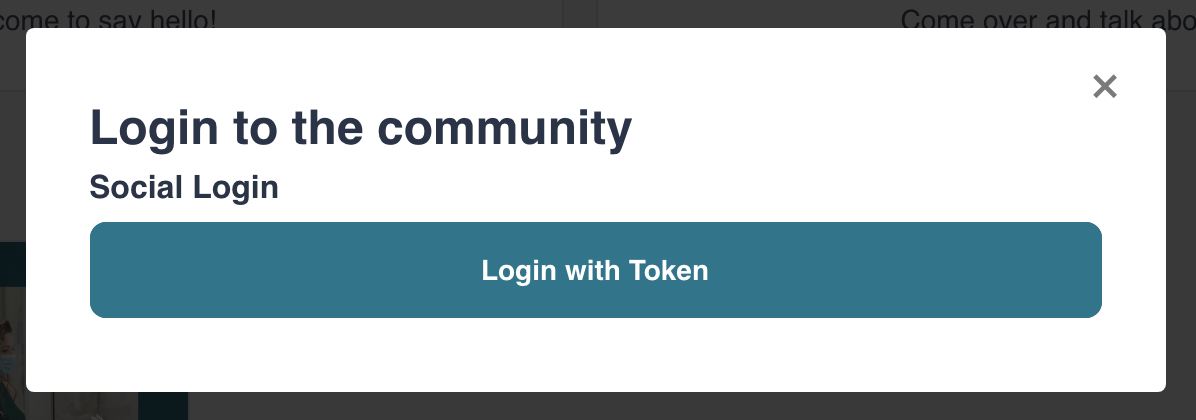
Best answer by Jeanie Lee
Hi
Editing the SSO login page is a hidden phrase that must be manually changed via control. Have you read this article yet?
For an example of editing hidden phrase, you can read this article too; however the example is for error pages, not SSO. I think the article may be helpful to show the process of entering hidden phrases into control. The article has more photos and descriptions.
Please let me know if this answers your question. If not, we can dive a little deeper. :)
If you ever had a profile with us, there's no need to create another one.
Don't worry if your email address has since changed, or you can't remember your login, just let us know at community@gainsight.com and we'll help you get started from where you left.
Else, please continue with the registration below.
Enter your E-mail address. We'll send you an e-mail with instructions to reset your password.