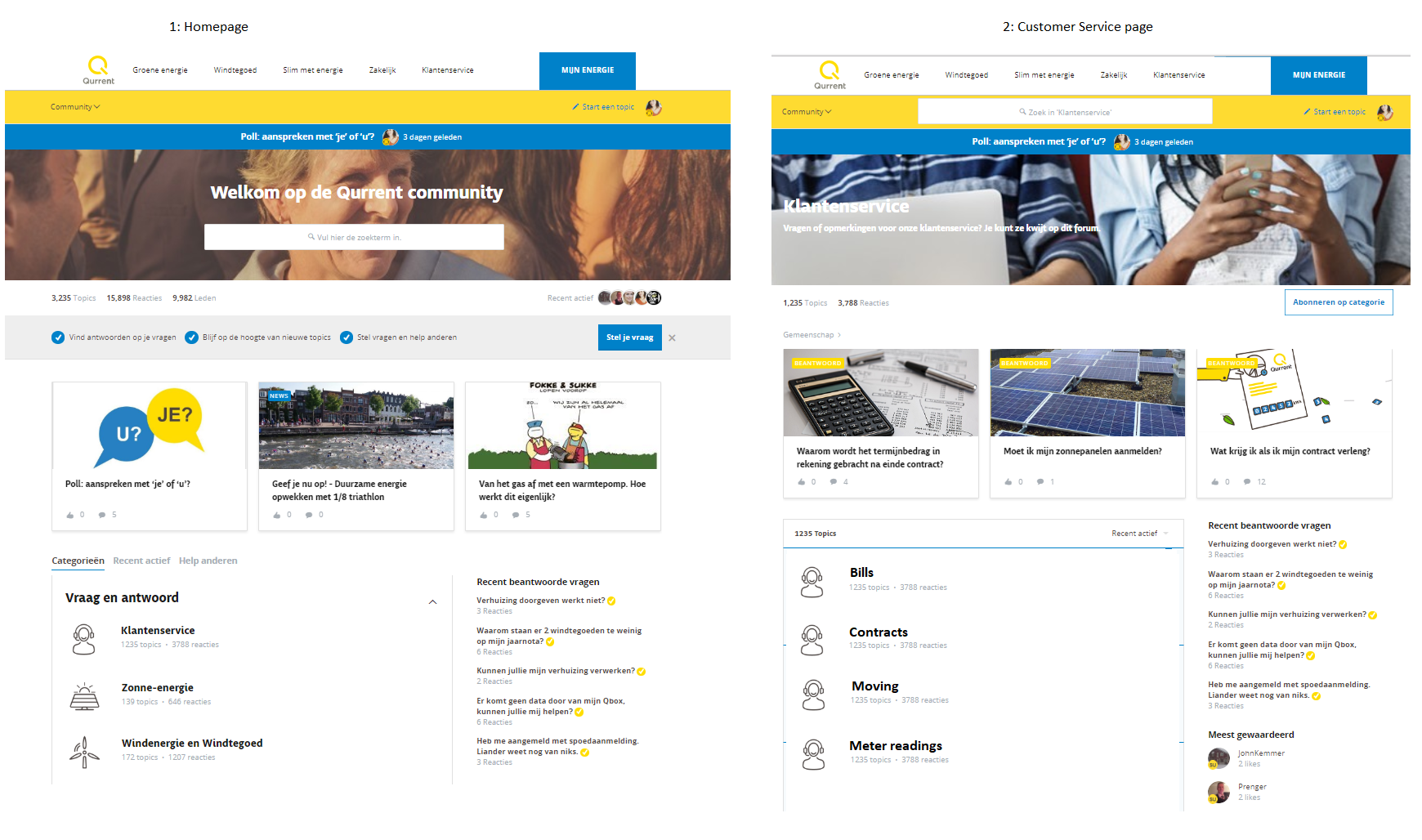Hi all!
Lately my percentage of people 'who find an answer' is dropping. 😢
I read comments from my exit survey (which is popping up way to fast) and a lot of people complain that the 'structure' is not easy. Because of this they don't find the answer they are looking for.
Do you have the same issue? Or does anyone has some tips for me? If you want to take a look, this is my community: https://community.qurrent.nl/
Maybe always have a 'how the community works' or 'how do you find an answer' topic featured?
Or simply adding more or different categories?
Or is there a way to add subcategories? For example my category customer service is huge. splitting that one in different smaller ones would maybe help...
Show me your magic 😁😁
I made an example of how it would look like if you add an extra subforum page:
*i understand this would make it more difficult for people to choose a categorie when they start a topic
Solved
How do you improve community (content) structure?
Best answer by Julian
Hey Tanja,
first of all, congratulations on reaching 10.000 members! Don't forget to celebrate this with your colleagues!
My magical skills are a mess, but I still hope to be able to show you a thing or two. 🎩🐇
Maybe the magic part here is to make you see that this is an indirect sign of something really good!? :)
You can interpret this as the result of a growth that has led to a situation where the (excuse the pun) qurrent forum structure cannot account anymore for all the topics your users want to talk about. So maybe see it more as "growing pain" than as an actual problem.
There are no subforums within subforums, so that is not an option. It would also not be nice for a user to browse through those in my opinion, as it only increases the steps they'd have to take to get somewhere interesting...
Structure review
I also feel that there is an overlap between "customer service" and the rest of the categories. Am I right with my assumption that you use this category for everything that is not directly related to a product or service (as e.g. the Qbox)?
I think that you might make a difference between the two while, in the eyes of a customer who's looking for an answer, everyone of your categories are related to customer service. So they might end up having to check two subforums for their answer.
I would use this opportunity to make a good review of the current structure. In a nutshell, I would follow these steps:
Where to put what
Just a last note on the hierachy: In general, I would always recommend to put the community news, "how-to use the community" and a "ask your question" subforum at the top of the page. New users will find it more easily and it will benefit your activation. The next section then should be the one where the most content is being created (and the most views are generated). At the bottom you can then list the least active subforums. This setup has proven to be very successful compared to others.
Other ways to help users to find their answer
There are tons of other things you can do to guide your users to find their answer quicker:
Just let us know when you need more help with some of these steps, or in case you want us to have a look before you change something big!
Cheers,
Julian
first of all, congratulations on reaching 10.000 members! Don't forget to celebrate this with your colleagues!
My magical skills are a mess, but I still hope to be able to show you a thing or two. 🎩🐇
Maybe the magic part here is to make you see that this is an indirect sign of something really good!? :)
You can interpret this as the result of a growth that has led to a situation where the (excuse the pun) qurrent forum structure cannot account anymore for all the topics your users want to talk about. So maybe see it more as "growing pain" than as an actual problem.
There are no subforums within subforums, so that is not an option. It would also not be nice for a user to browse through those in my opinion, as it only increases the steps they'd have to take to get somewhere interesting...
Structure review
I also feel that there is an overlap between "customer service" and the rest of the categories. Am I right with my assumption that you use this category for everything that is not directly related to a product or service (as e.g. the Qbox)?
I think that you might make a difference between the two while, in the eyes of a customer who's looking for an answer, everyone of your categories are related to customer service. So they might end up having to check two subforums for their answer.
I would use this opportunity to make a good review of the current structure. In a nutshell, I would follow these steps:
- Export all topics from the customer service subforum
- Group them by different, smaller field of subjects (e.g. moving, jaarnota, etc.)
- Re-group these to bigger field of subjects as much as possible
- A new subforum should at least have somewhat activity when you create it. A benchmark is 3 activities (new topics & comments) per day, however I realize that this can be hard sometimes.
- Another factor to determine if a subforum is justified is if there is enough content. Looking at the age of your community, a new subforum should at least have 25-50 topics each. This way there is enough to discover for users.
- Also look at the views, they will indicate to you what's really relevant to your users.
Where to put what
Just a last note on the hierachy: In general, I would always recommend to put the community news, "how-to use the community" and a "ask your question" subforum at the top of the page. New users will find it more easily and it will benefit your activation. The next section then should be the one where the most content is being created (and the most views are generated). At the bottom you can then list the least active subforums. This setup has proven to be very successful compared to others.
Other ways to help users to find their answer
There are tons of other things you can do to guide your users to find their answer quicker:
- Add links to key categories (e.g. the top 5) to the notification users get after registration
- Change the "add your search term" to something targeted like "search for an answer"
- replace individual sticky topics with general ones (e.g. "what to find in xxx" or "top 5 questions & answers around xxx" with a link to the most viewed solutions) to reduce scrolling
- Optimize topic titles to increase findability
Just let us know when you need more help with some of these steps, or in case you want us to have a look before you change something big!
Cheers,
Julian
Sign up
If you ever had a profile with us, there's no need to create another one.
Don't worry if your email address has since changed, or you can't remember your login, just let us know at community@gainsight.com and we'll help you get started from where you left.
Else, please continue with the registration below.
Welcome to the Gainsight Community
Enter your E-mail address. We'll send you an e-mail with instructions to reset your password.