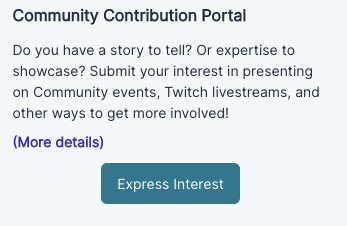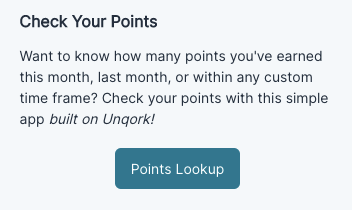Hi Community 👋
Does anyone have any examples of how they added a banner to either alert new users or existing users that they must login or create an account to interact with the Community content?
If so, are you able to share the third-party scripting or custom html you used to set it up?
Please and thank you!