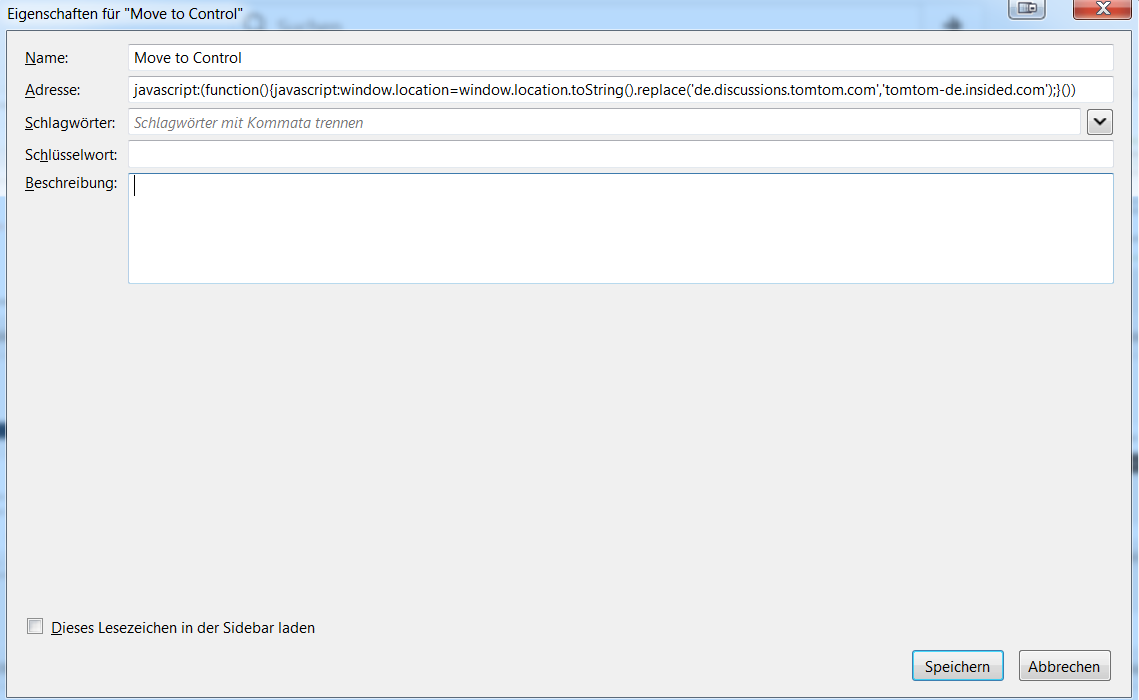Hello inSpired Community,
Though trying to perform as many moderator actions as possible from control, I find myself repeatedly in the situation where I'm looking at a topic on the live site, yet need to go to the same topic on control.
The way I'm currently doing this goes as follows:
1. I'm using ClipMenu (Mac only, but I'm sure there's alternatives for Windows) and have set up a snippet called see a topic on control. It's basically the generic URL of our control environment.
2. I'll highlight the generic part of the topic URL in my browser's address field...
3. ... pull up the aforementioned snippet...
4. ... and hit enter.
This is easy enough of a workaround for me, yet it remains a workaround, not a solution.
I hear there's other options out there (such as a script performing the same thing with 1 click), but I would also like to extend this topic to a feature request - this would be a really nice feature to have.
Is anyone else facing a similar situation? How are you dealing with it?
Cheers
Mathis
Sign up
If you ever had a profile with us, there's no need to create another one.
Don't worry if your email address has since changed, or you can't remember your login, just let us know at community@gainsight.com and we'll help you get started from where you left.
Else, please continue with the registration below.
Welcome to the Gainsight Community
Enter your E-mail address. We'll send you an e-mail with instructions to reset your password.