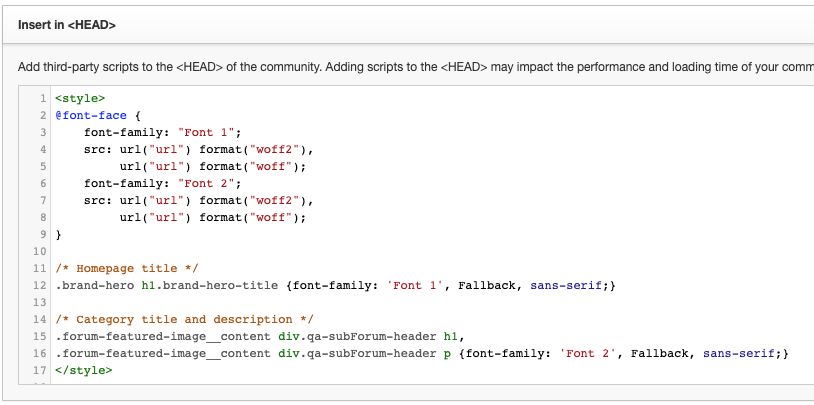Hi,
We finally got our customs font working on the page 😃 But now I am wondering if there is any possibilities to have different fonts on different header types? E.g. We want to have one font for the homepage header and another font for titles in quick links and categories.
How can I do this?
Ragnhild
Solved
How to have different fonts on Headers
Best answer by bjoern_schulze
You have already successfully added your custom fonts. Now you can use the same Third-party script editor, where you added the font-family rule, to directly assign different fonts to different elements.
I'd suggest you get help from a CSS expert. You have to overrule the default CSS from inSided in order to show your own.
Just a quick mockup (that you will have to adapt for your community):
I'd suggest you get help from a CSS expert. You have to overrule the default CSS from inSided in order to show your own.
Just a quick mockup (that you will have to adapt for your community):
Attenttion:
Use at your own risk! Check carefully if there are and regressions or other issues after doing this. I can't guarantee that it works!Sign up
If you ever had a profile with us, there's no need to create another one.
Don't worry if your email address has since changed, or you can't remember your login, just let us know at community@gainsight.com and we'll help you get started from where you left.
Else, please continue with the registration below.
Welcome to the Gainsight Community
Enter your E-mail address. We'll send you an e-mail with instructions to reset your password.