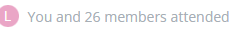We utilize the ability to create Events on our Community and it's an awesome feature. Since we do have internal and external attendees which may not have registered on the Event page over on our Community, it may look like only a couple dozen people have attended one of our big events; even tough over 100 people have attended.
Is there a way I can hide the Attendees list from (a) Event page(s), preferably hiding it of anonymous users and users with a certain role? .
Edit; preferably also the hiding this line on the Events overview page in the front-end. I seem to be only able to change the text: