Hi, we have gated our training resources behind the log in wall. However, this means the section is entirely invisible to non-logged in users so they might not know the content exists at all.
As a solution, I was hoping I could create a knowledge base category that is visible only to non-logged in users that tells them about the content they can access once they log in.
I am having trouble setting up the visibility permissions so that only non-logged in users can see that section.
I created the knowledge base category and selected these permissions:
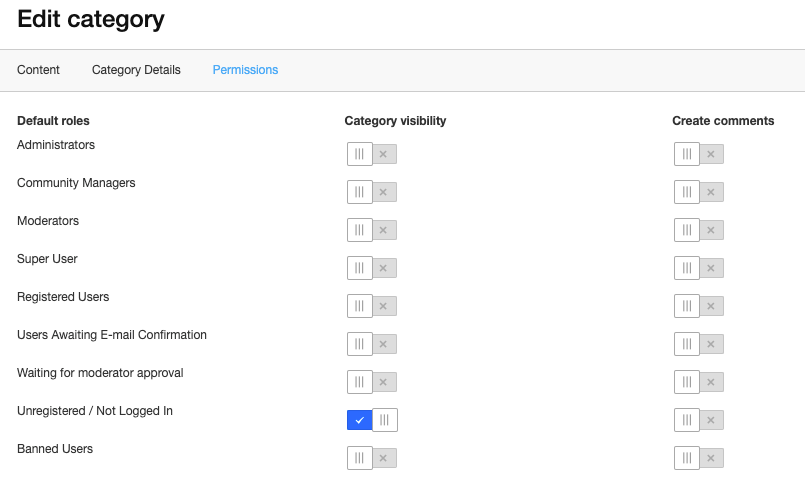
But it is still visible to users who are logged in:
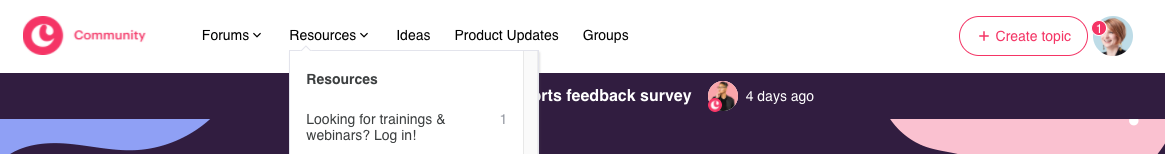
Am I missing something? Please help ![]()