Hi everyone,
Our Community is private and requires login before it can be accessed.
It’s a big barrier to entry for us, and one of my major challenges is the drop-off rates we see on the built-in SSO login page. We’ve been able to replace the copy on this page using phrases, but ideally I would like to completely replace this page with a custom design that highlights the benefits of becoming a member.
Our current login page looks like this:
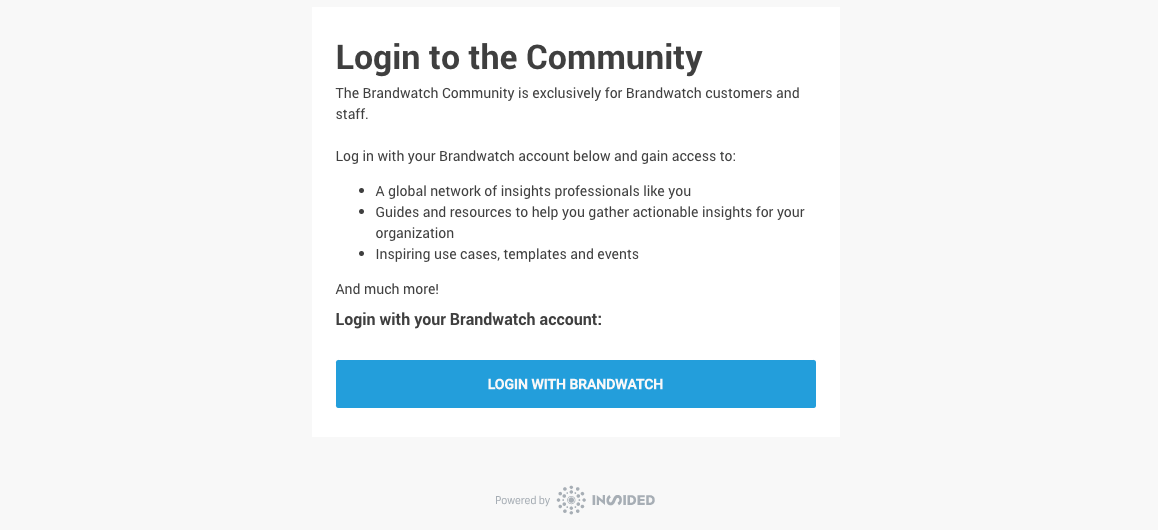
I would prefer it to look like this (a custom landing page we made on our website for SEO purposes)
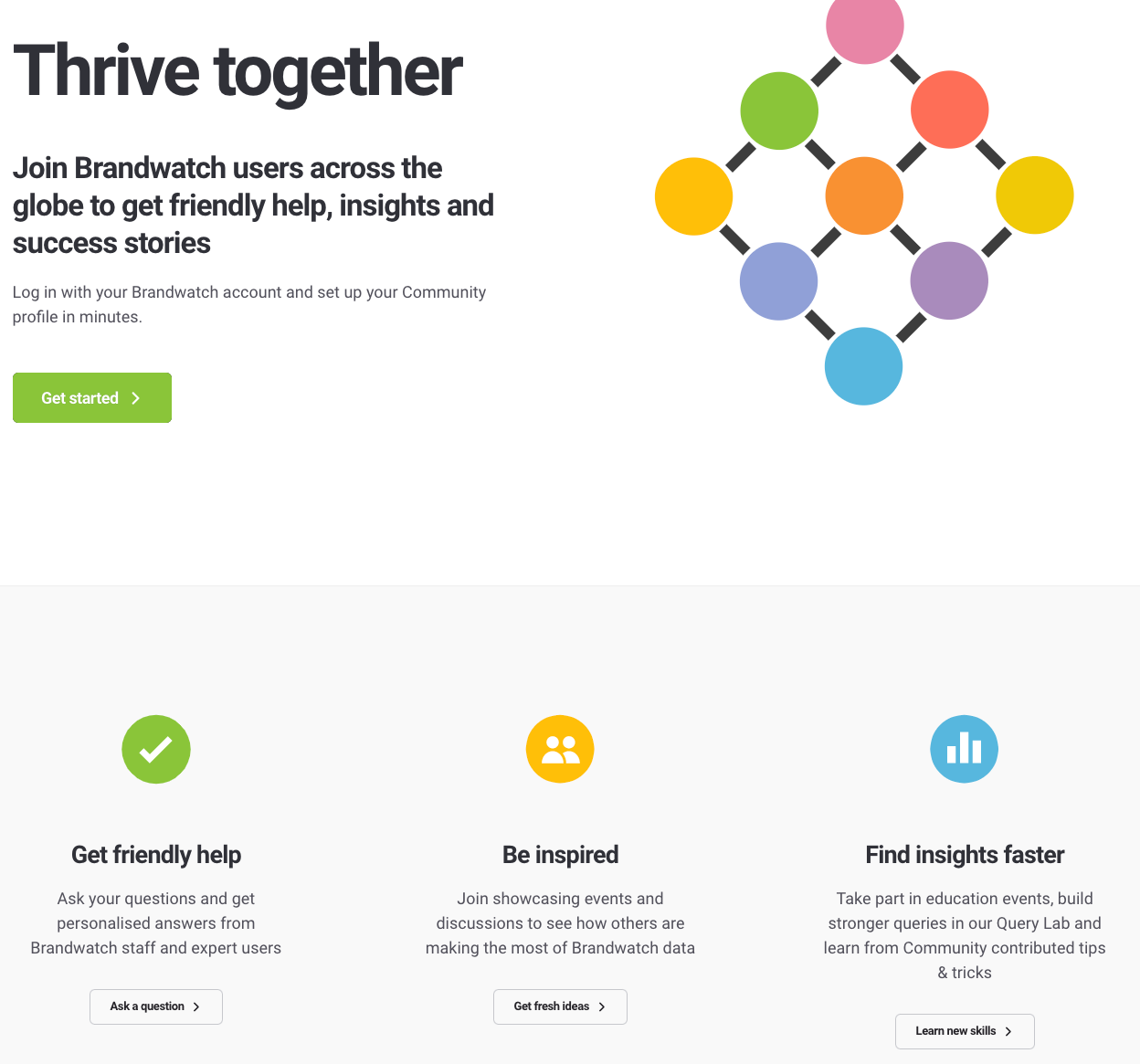
Is anything like this possible?

