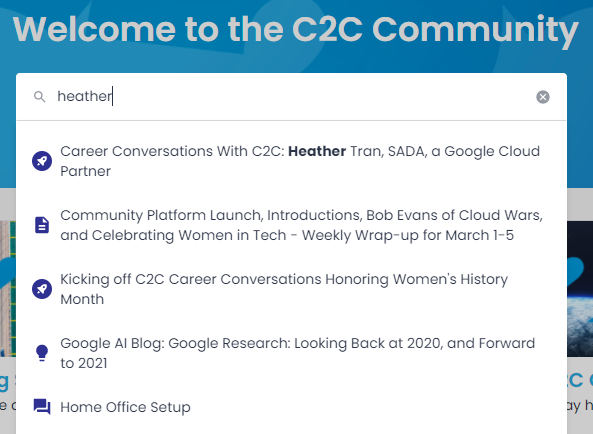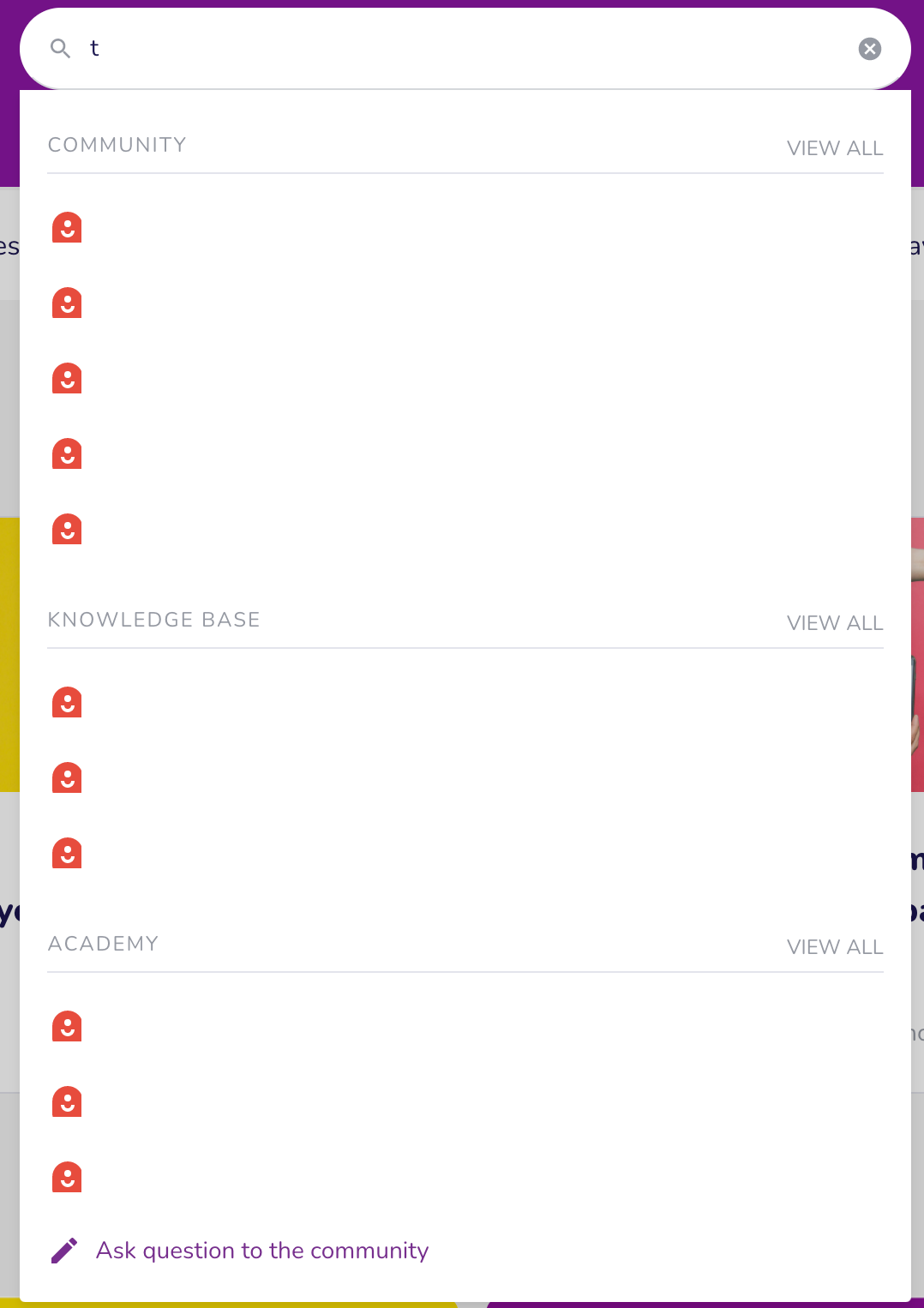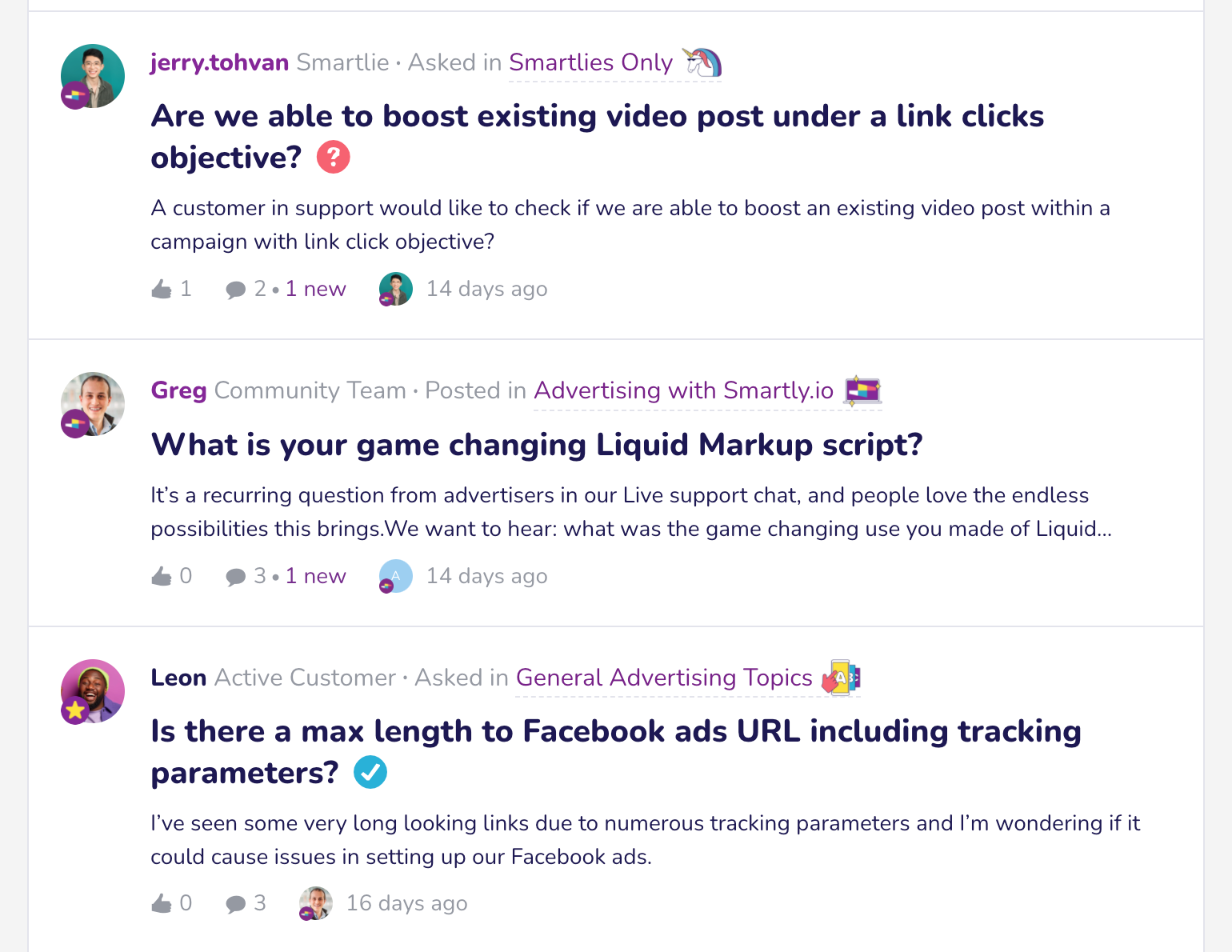We began using the Product Updates module and content type last week. Our use case is a bit different, so we’ve used Phrases to change the term “Product Update” to match our brand and UX.
When I searched, I noticed that Product Updates come with the rocket ship type icon like in the image below. The default icons for article, conversation, idea, etc work fine … but I’m wondering if it’s possible to change the rocket ship icon. Long term, our team might have interest in updating the the icons for the others as well.
Is there an area to do this on the backend or how might we customize this? I didn’t see anything under customization, settings, or configuring Product Updates under platform.
Also, how might I find where else these icons display on the platform? I know they show in Create topic and a few other places, but if I wanted to review how the styling works, what places should I look?