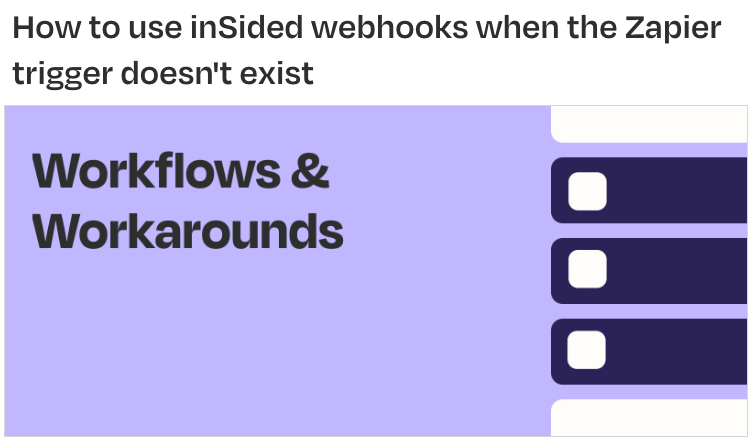Hey everybody!
My name is Nick and I’m a Sr. Community Manager at Zapier.
I just wrote an article in the Zapier Community that might be of interest to some of you. It details how to use the inSided API with Webhooks by Zapier, when the trigger doesn’t exist in the inSided integration.
Check it out, and if you have any questions please lemme know (either here or on that article) :)