I am trying to launch ideation and the product drop down is showing a white background with white text. My primary color takes over when one hovers over the items in the list. I changed the color scheme back to defaults in my staging environment, and the behavior remained the same. Is there a way to change the text color of this list so that it can be read?
Ideation Product Drop Down isn't visible - background color and text color are the same,
Best answer by olimarrio
Hey
The dropdown is being effected by the following colour:
Theme → Cards → Text Color - Default
You can see the dropdown when I change the colour like so:
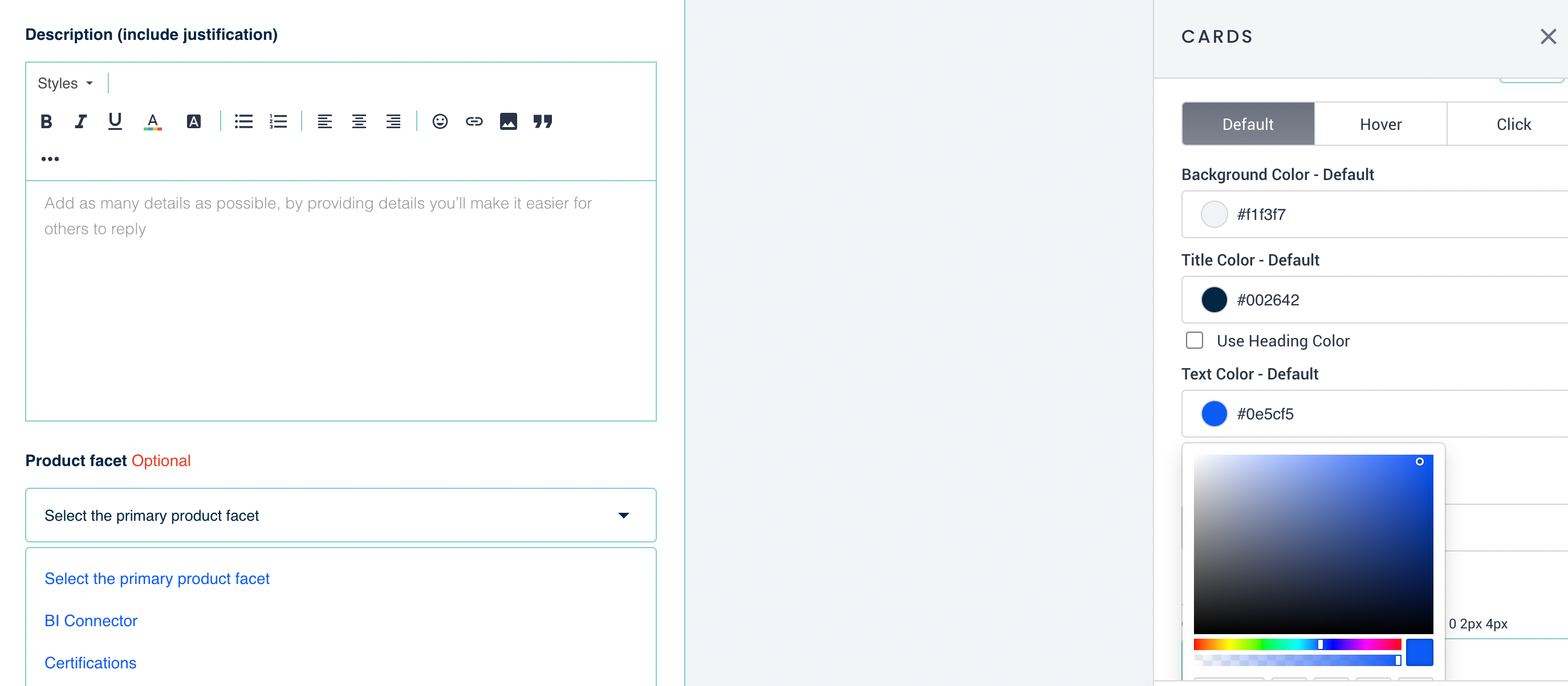
This also affects the colour of the product areas at the top of individual ideas:
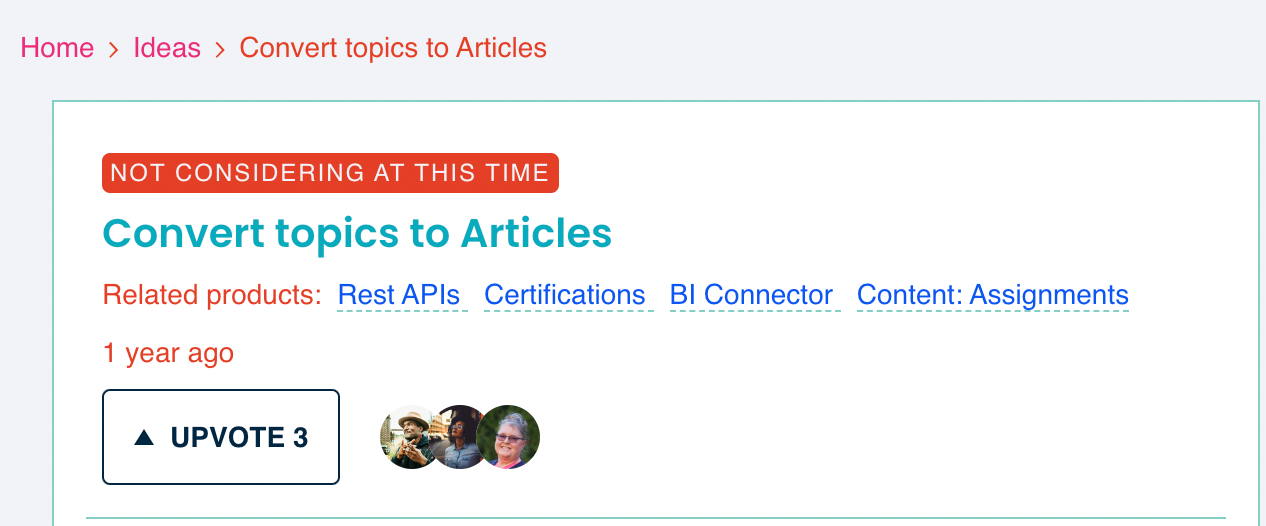
If there was a particular reason for keeping the current colour (#f1f3f7), you could add some custom CSS to override this element like so:
.product-area-item {
color: red;
}
Sign up
If you ever had a profile with us, there's no need to create another one.
Don't worry if your email address has since changed, or you can't remember your login, just let us know at community@gainsight.com and we'll help you get started from where you left.
Else, please continue with the registration below.
Welcome to the Gainsight Community
Enter your E-mail address. We'll send you an e-mail with instructions to reset your password.
