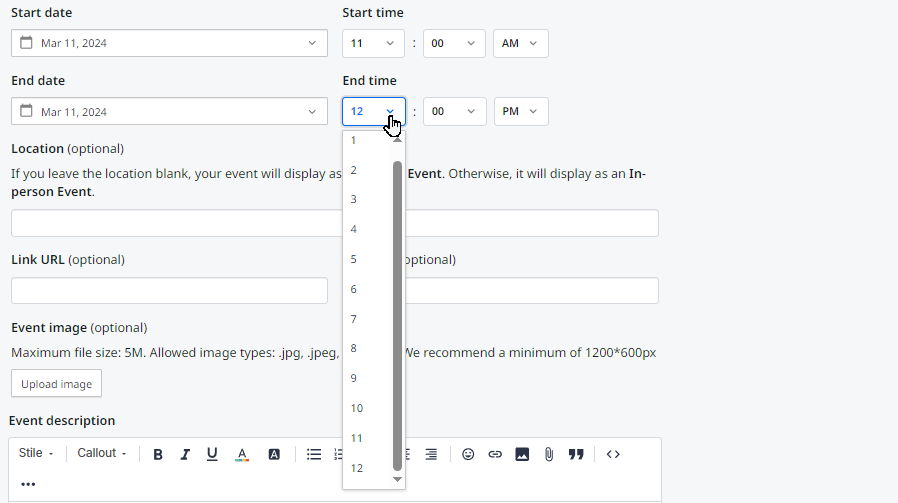Hello!
In our German language community (staging and productive), the representation of time formats for events is inconsistent:
Event overview - 12-hour clock (left) vs. event details - 24-hour clock (right)
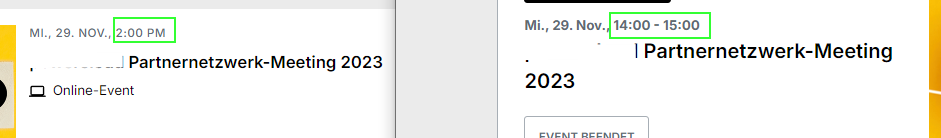
- Do you have info on this? How can we use the 24-hour format in the event overview, too?
- It cannot be changed via phrases, right? Maybe via Custom CSS, or will this be part of the upcoming events improvements?
Thanks!