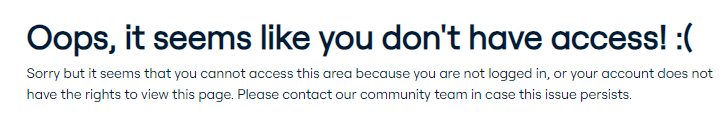I’d like to customize the “you don’t have permissions to view this page” error so that it is unique when triggered from a specific page. The use case is that we have a private partners portal, and if users click there, we’d like the error message to provide them an email to our Partnerships team to request access. However, from other spaces on the community where users encounter permission issues, we don’t want to show this email because it wouldn’t relate to the partnerships team.
Is this possible to do?