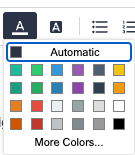I’d love to be able to specify a specific brand color for at least the large and small header options in the formatting styles of the Text Editor on our community. Is this possible to do?
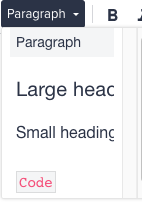
Additionally, it’d be AMAZING if we could also style the Callout opitions in the text editor in Control:
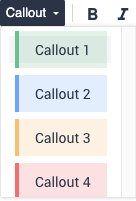
Is any of this possible via CSS, theming, third party scripts, or any similar solution?