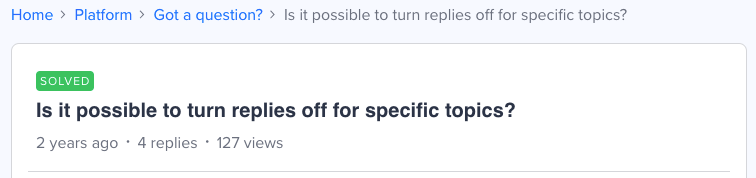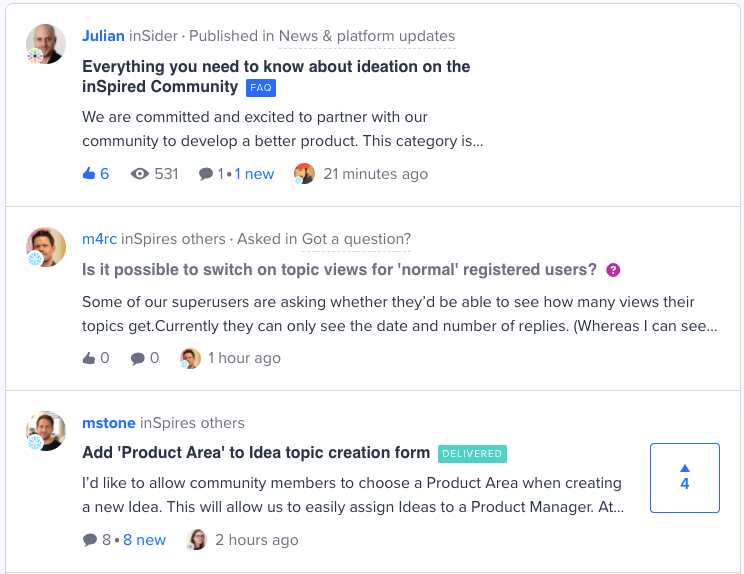Some of our superusers are asking whether they’d be able to see how many views their topics get.
Currently they can only see the date and number of replies. (Whereas I can see topic views, too).
How would I enable this - anyone know? I’m wondering if there’s a way to switch it on by default for all community users, or for specific groups/roles?
I think this is an important activation/engagement feature. If a user has spent time posting some interesting content, it encourages them to see page views of it.