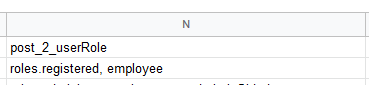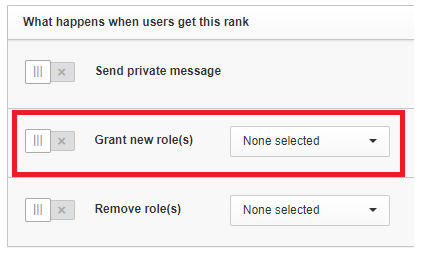Hi all!
We’re looking at our Success metrics wondering if there’s a way to filter out our employees. For example, if we want to know how many peers submitted a best answer, would that include our registered employees? If so, how do we remove them?
Hope this makes sense. Thanks in advance all!