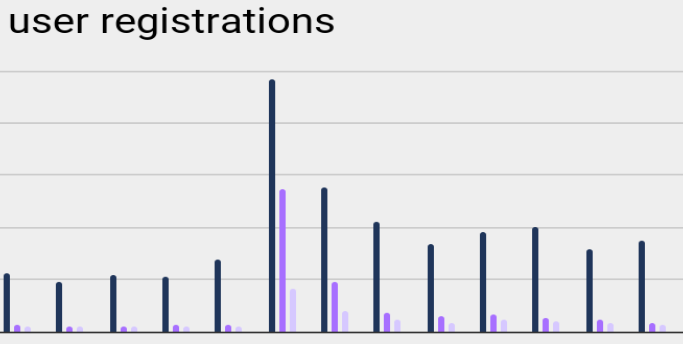Hi Community folks!
We’ve been exploring how we can use login gating certain parts of our Community to encourage people to Register their accounts (which is very simple, they just login through SSO of our platform), and subsequently login more frequently so we have better insights and analytics. We also want to protect certain information from public visibility or make it exclusive to customers to see.
Would be very interested in how others have tackled this?
- What areas did you find more effective to put as a login gate?
- What are the things to be cautious of? We don’t want to add unnecessary friction to customers’ experience of finding info they need
- Is there a way to make the questions searchable publicly, but then to open/ read the full topic you need to sign-in first?
Ultimately it’s about getting people from not logged in → passive lurkers → engaged likers → conversation participants
Thanks in advance! Happy to share more on what we’re trying to achieve.