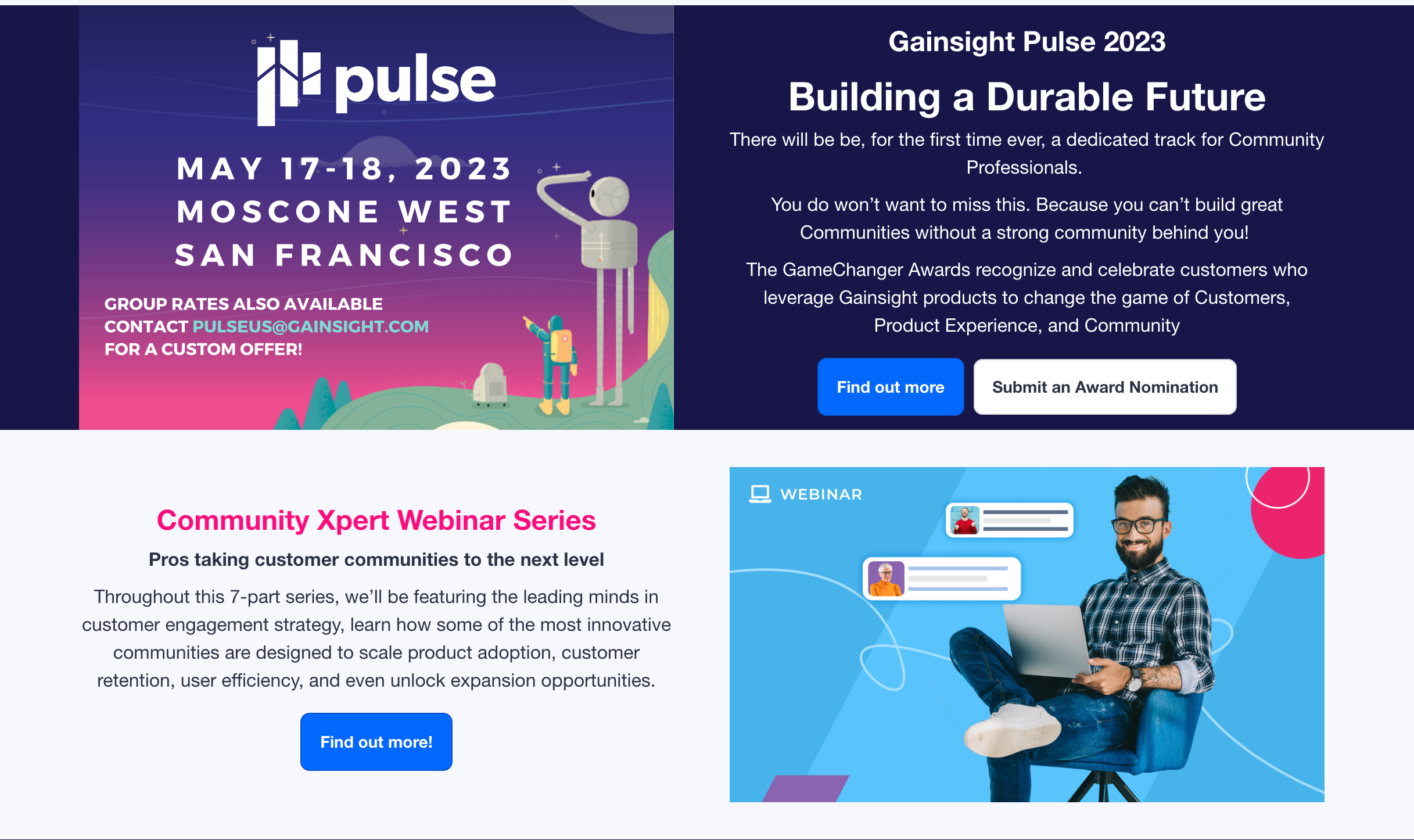
I really like how these widgets are built on the insided community main page. Which widget was selected in order to do this?
We have a few initiatives I would love to be able to promote on our main a similar fashion
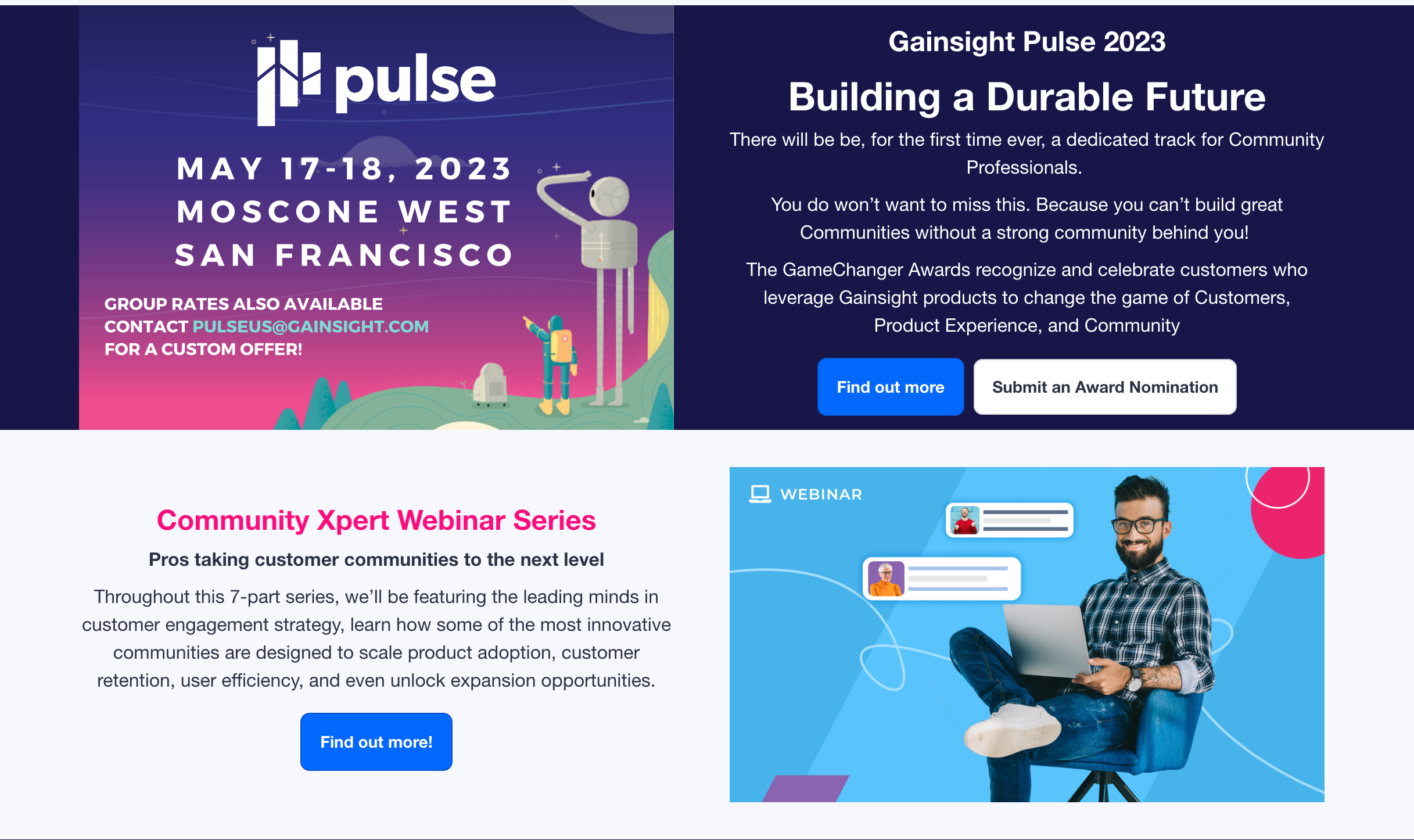
I really like how these widgets are built on the insided community main page. Which widget was selected in order to do this?
We have a few initiatives I would love to be able to promote on our main a similar fashion
Best answer by DannyPancratz
I think both are out-of-the-box Banner widgets. You can add images and position them Right, Left, Center and add up to two buttons, in addition to text. I’ve used it for similar layouts.
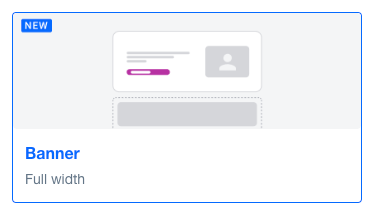
If you ever had a profile with us, there's no need to create another one.
Don't worry if your email address has since changed, or you can't remember your login, just let us know at community@gainsight.com and we'll help you get started from where you left.
Else, please continue with the registration below.
Enter your E-mail address. We'll send you an e-mail with instructions to reset your password.