When someone with admin or community manager permission uploads a PDF to a post or article, they receive this message:
Sorry, we couldn’t upload your file because we don’t support that file type. Supported file types: zip, pdf, xml, txt, csv, doc, docx, xls, xlsx, ppt, pptx, jpg, jpeg, gif, png
Because we are uploading a PDF and that is a supported file type, we knew this message was being triggered by something else. After some experimenting, we learned that we cannot upload PDFs with special characters in the title.
How can we change this error message to say:
Your file name contains a special character: / : ? < > | * “ . Please remove all punctuation marks, symbols, or other special characters in your file name and try again.
Misleading error message when uploading a PDF to an article
Best answer by hhugo
Hi
That is indeed correct. The platform does not allow uploading files that contain special characters in the name.
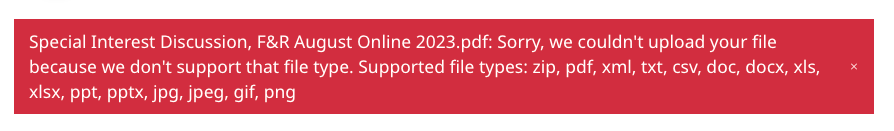
We have an internal report for this which should be picked up by our Engineering Team in order to update the error message to a more accurate one.
There is however a custom hidden phrase that you can add to your community in Control > Customization > Phrases (.../settings/translation/overview) to edit this phrase:
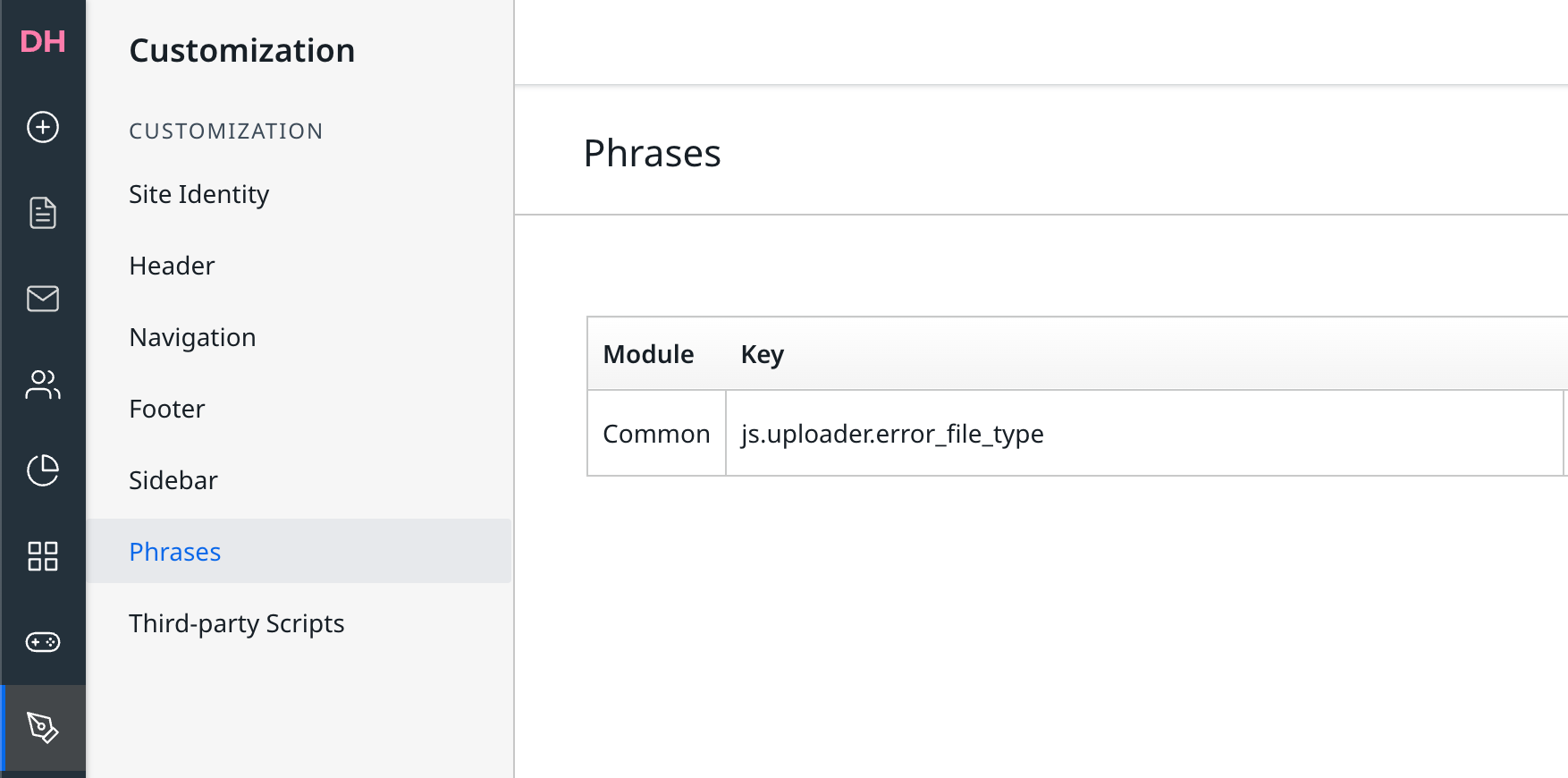
-
Module:
Common -
Key:
js.uploader.error_file_type
Sign up
If you ever had a profile with us, there's no need to create another one.
Don't worry if your email address has since changed, or you can't remember your login, just let us know at community@gainsight.com and we'll help you get started from where you left.
Else, please continue with the registration below.
Welcome to the Gainsight Community
Enter your E-mail address. We'll send you an e-mail with instructions to reset your password.