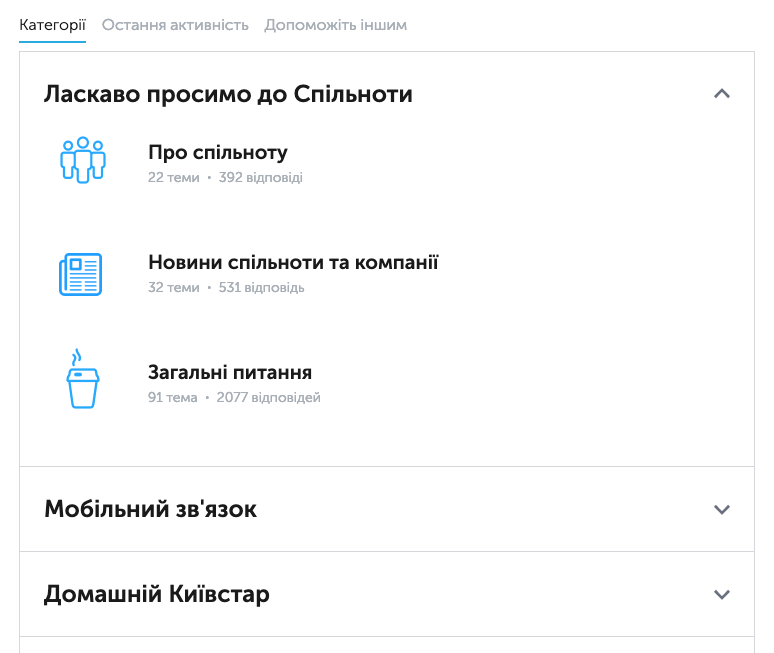Prod (https://community.kyivstar.ua/ ) http://prntscr.com/n318vn
Test ( moderated ) http://prntscr.com/n31a6l
Solved
Missing borders
Best answer by bjoern_schulze
The screenshot from your prod environment and your actual prod environment show different outputs. When I open your prod environment, I can see the borders as they are expected.
If you want to change the border color, you can do this here: Control Panel -> Appearance -> Colors -> Border Color -> Your current value is "#d5d7db"
If you want to change the border color, you can do this here: Control Panel -> Appearance -> Colors -> Border Color -> Your current value is "#d5d7db"
Sign up
If you ever had a profile with us, there's no need to create another one.
Don't worry if your email address has since changed, or you can't remember your login, just let us know at community@gainsight.com and we'll help you get started from where you left.
Else, please continue with the registration below.
Welcome to the Gainsight Community
Enter your E-mail address. We'll send you an e-mail with instructions to reset your password.