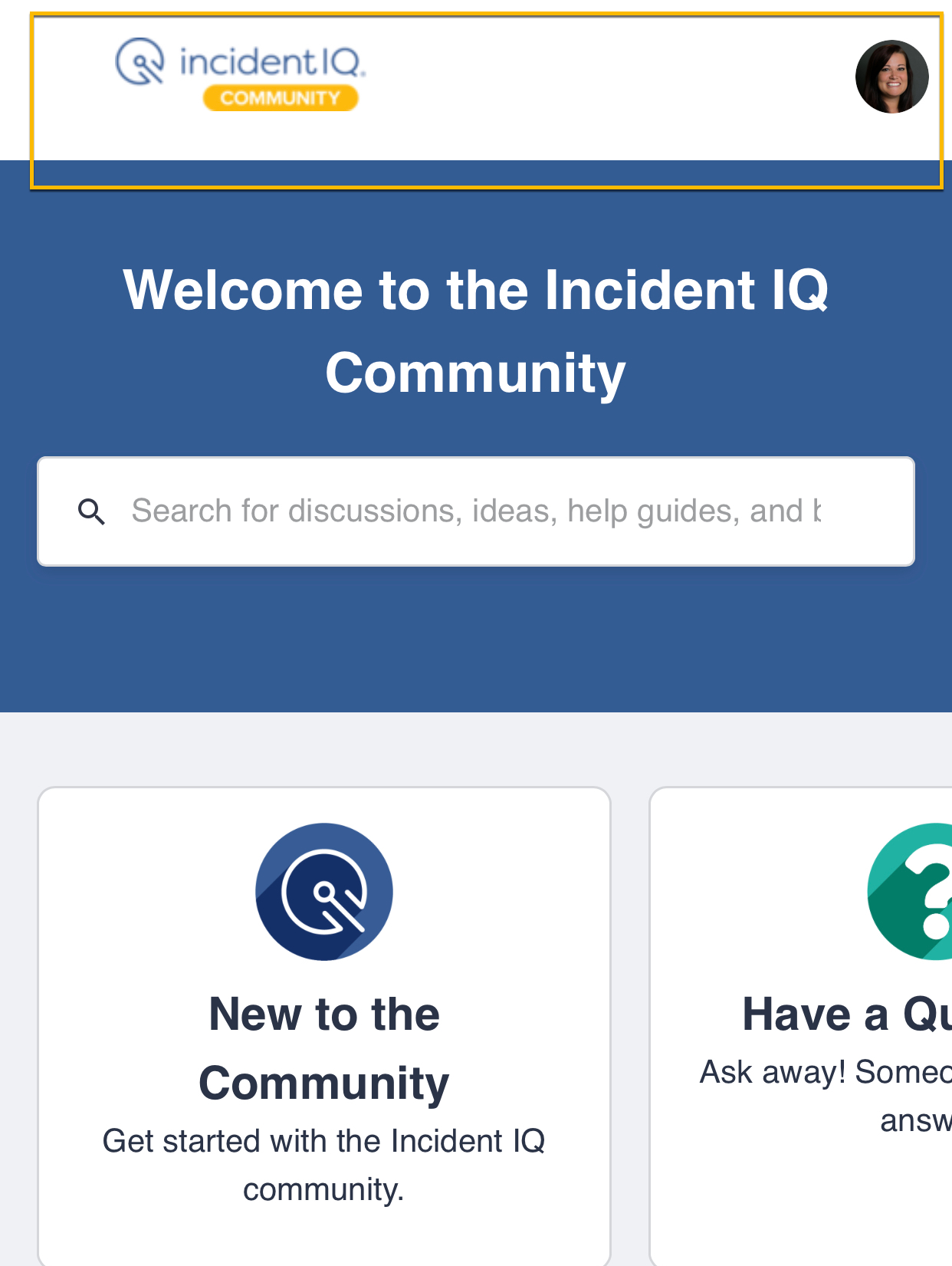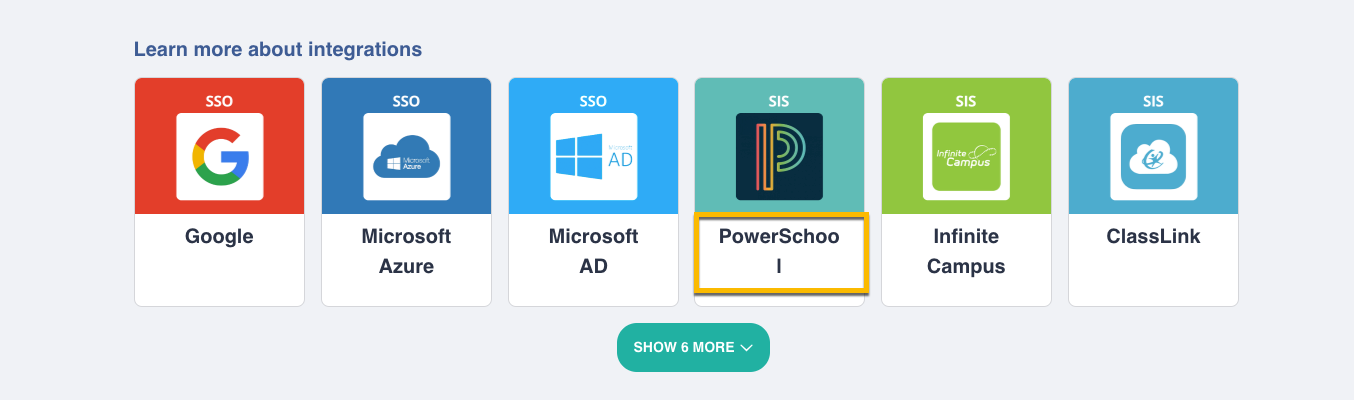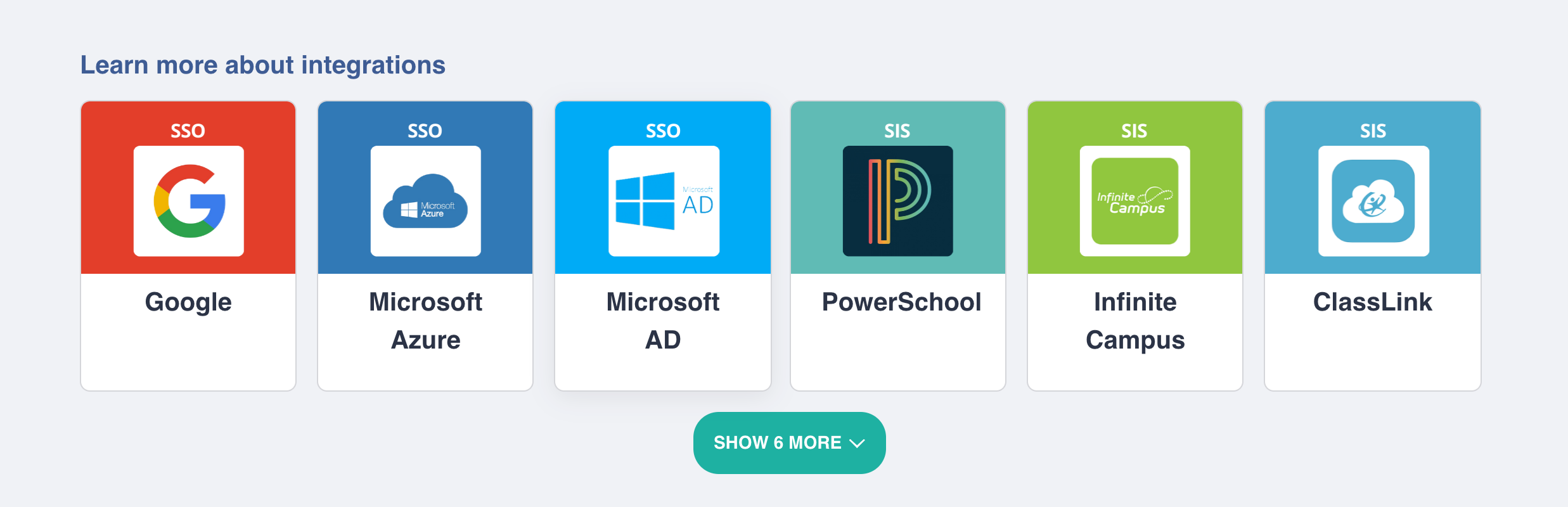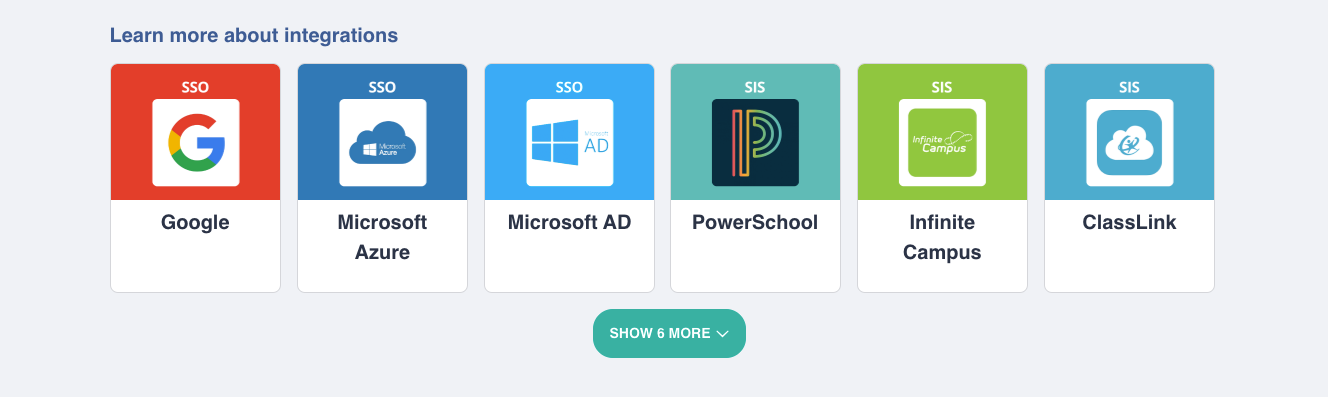We are working on our the mobile version of our community, but noticed that the navigation bar completely disappears. Has this happened to anyone else? How did you resolve it? We attempted to find a help article but haven’t seen this issue from anyone else.