Hi folks,
I’d like to customize the phrase for this error message, but I can’t get to it from my own login. Can someone help me identify the phrase?
Users get this message when they try to create a topic before activating their email:
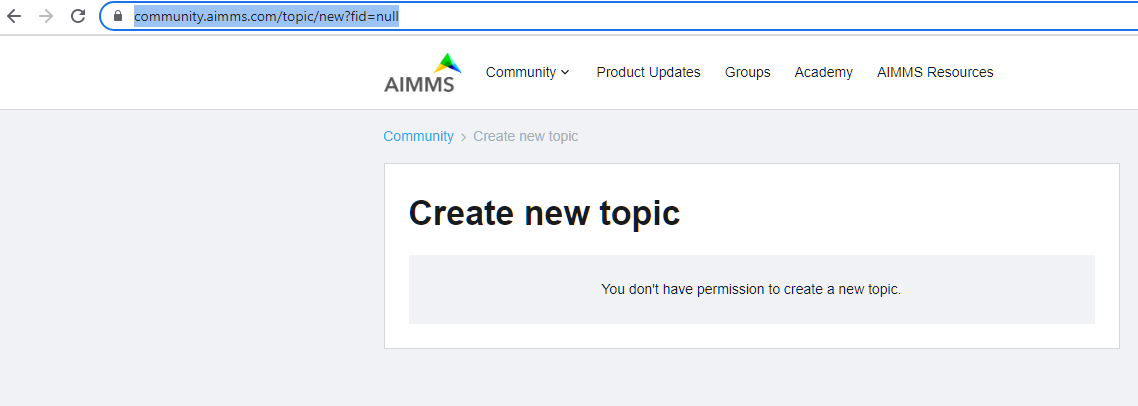
Sometimes it gives a banner telling them to activate their account, but sometimes not (I don’t know what triggers it). Ideally, I could add a note to this phrase to encourage users to activate, otherwise I suppose they will get frustrated and abandon the community.
Thanks,
Jess

