While it is still possible to edit the Cookie Settings pop-up content in Phrases mode, Clicking the “Edit” button on anything in the Cookie Pop-up results in the editing field that appears at the top being behind the dark overlay instead of above it, since this is an admin tool. It can likely be resolved with a Z-index tweak.
It looks like this:
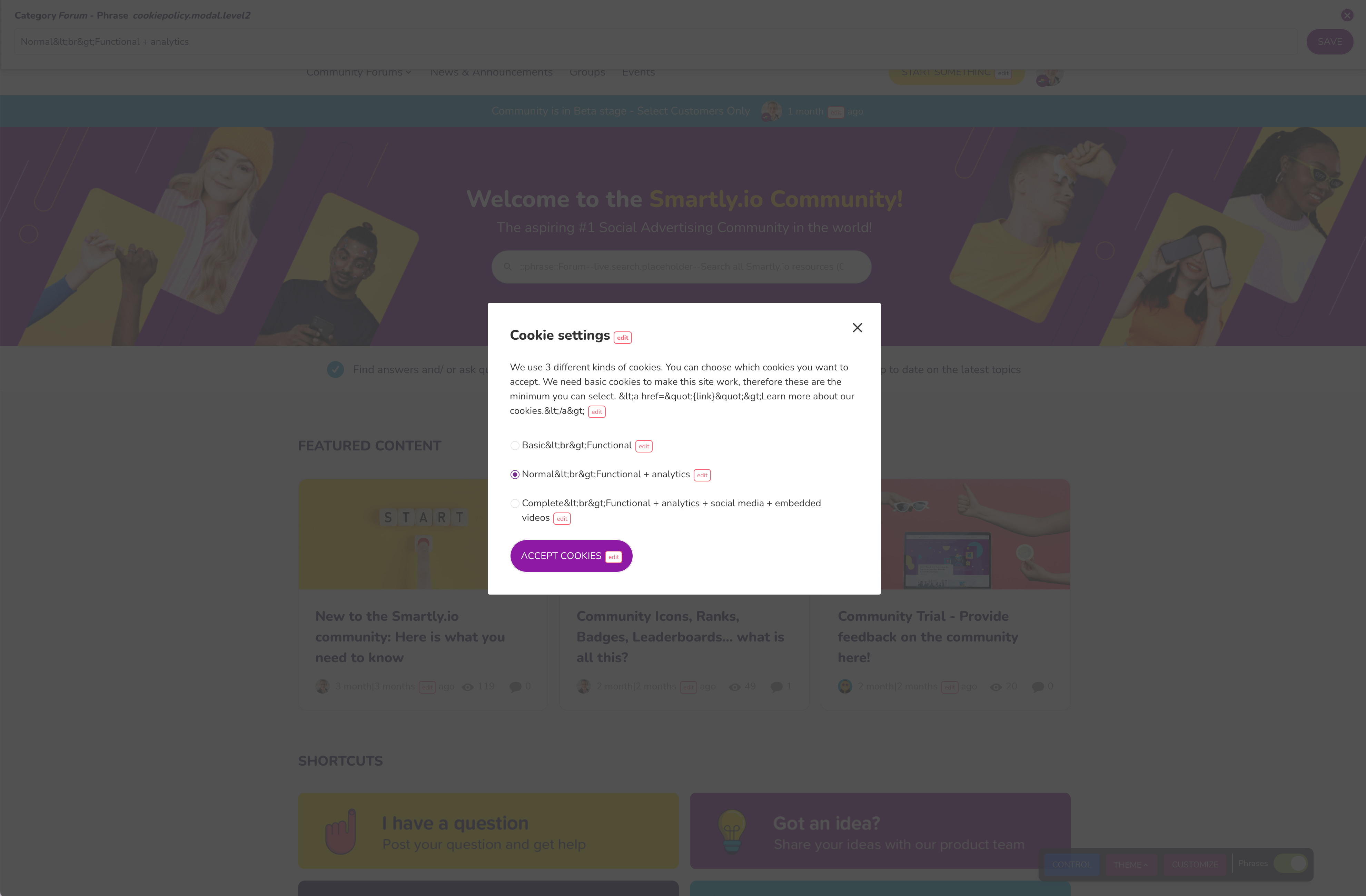
Workaround: Click the edit button on the cookie settings pop-up for what you want to edit, and then click the close button on the pop-up you’ll notice the phrases editing form at the top is still there with the cookie settings content you clicked “edit” for.

