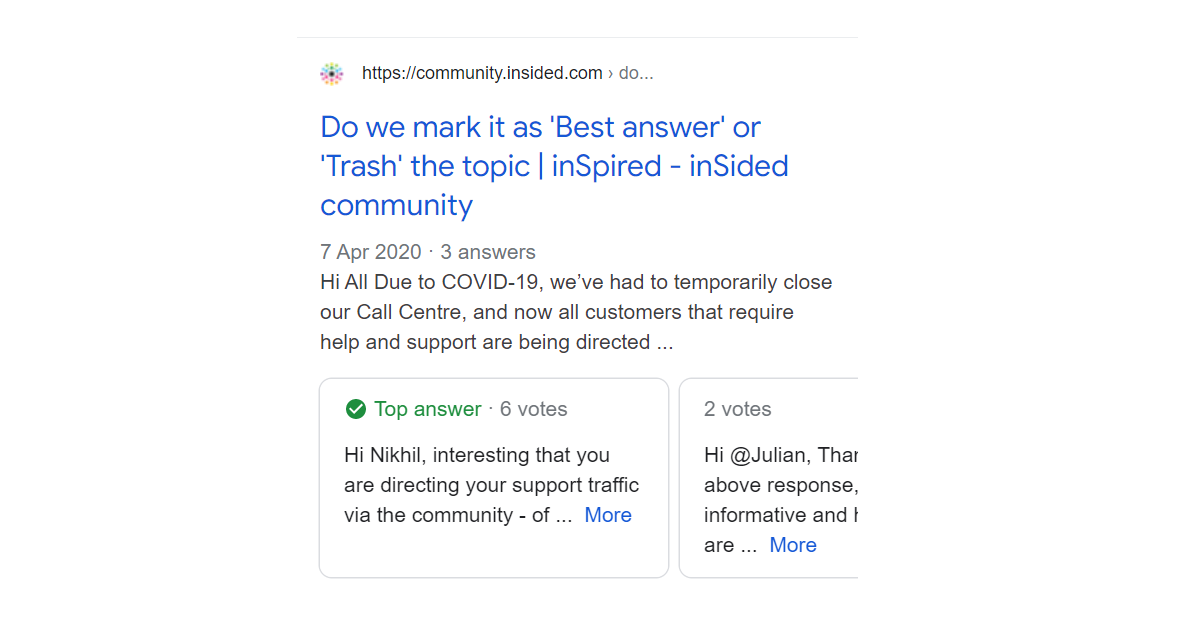Curious how others make clear for community users the difference between a Question and a Conversation and when to use each one.
We seem to have a lot of users confused by when to use which (I think this comes from the fact that we used to use Slack which of course makes no distinction.
- Questions tend to have a solution (but not always)
- Conversations tend to be good for sharing and discussions
And has inSided thought about getting rid of this topic type delineation?