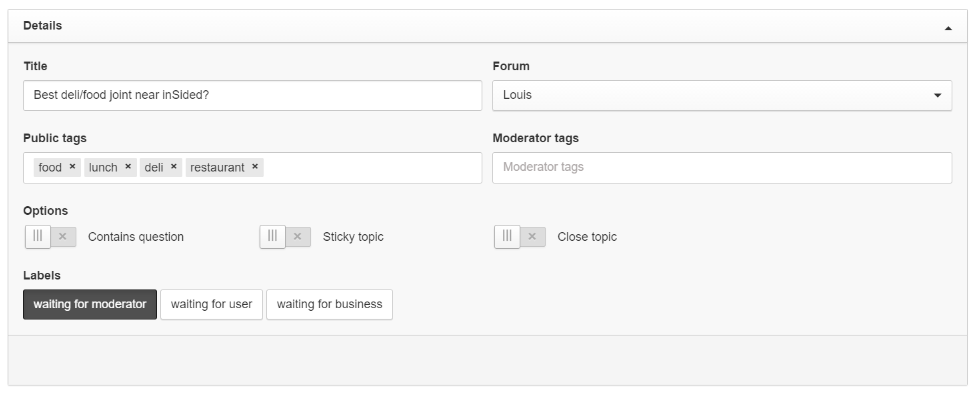The inSided Product & Development teams have invested a great effort to improve user experience across the board. We started with a serious look at the visual design from the ground up, delivering a streamlined dashboard. We then reduced steps in functional flows needed to perform operations, speeding up your moderation process. This is something that was furthermore achieved through structural code performance tweaks. You can now do more with less effort.
Using the new moderation workflow still allows you to do everything you were used to. However, various little tricks, such as an auto-saving functionality, will increase your daily routine efficiency. Banning users has been made easier and less ambiguous. Your feedback regarding moving posts and topics has been addressed, and the same goes for bulk changes applied to replies. Are you already an avid post field analysis user? Then you’ll be excited to see the new checkmarks for annotated posts, intuitively marking accomplished work.
Release notes
- Showing all post options, directly accessible at the bottom of the post
- Clicking username/avatar directs the user to the user page
- Sorting posts by time (oldest, newest) or by most likes
- Showing user profile details in user modal
- Fixed ban/unban user interaction
- Auto-saving of all thread details
- Allowing to move posts to new topic/move to existing topic
- Fixed bug deleting/moving topic with zero replies
- Replies bulk operation now always visible upon selecting a checkbox, thereby making it easier for moderators to find/use this feature
- Moderator can send private messages to anyone in the platform, regardless the follow-user setting of a user
- Moderators can view/delete polls from within the Control Environment
Now, we would like to invite you to unravel the new dashboard, using your Control Environment. What do you think? Please let us know by discussing the changes!