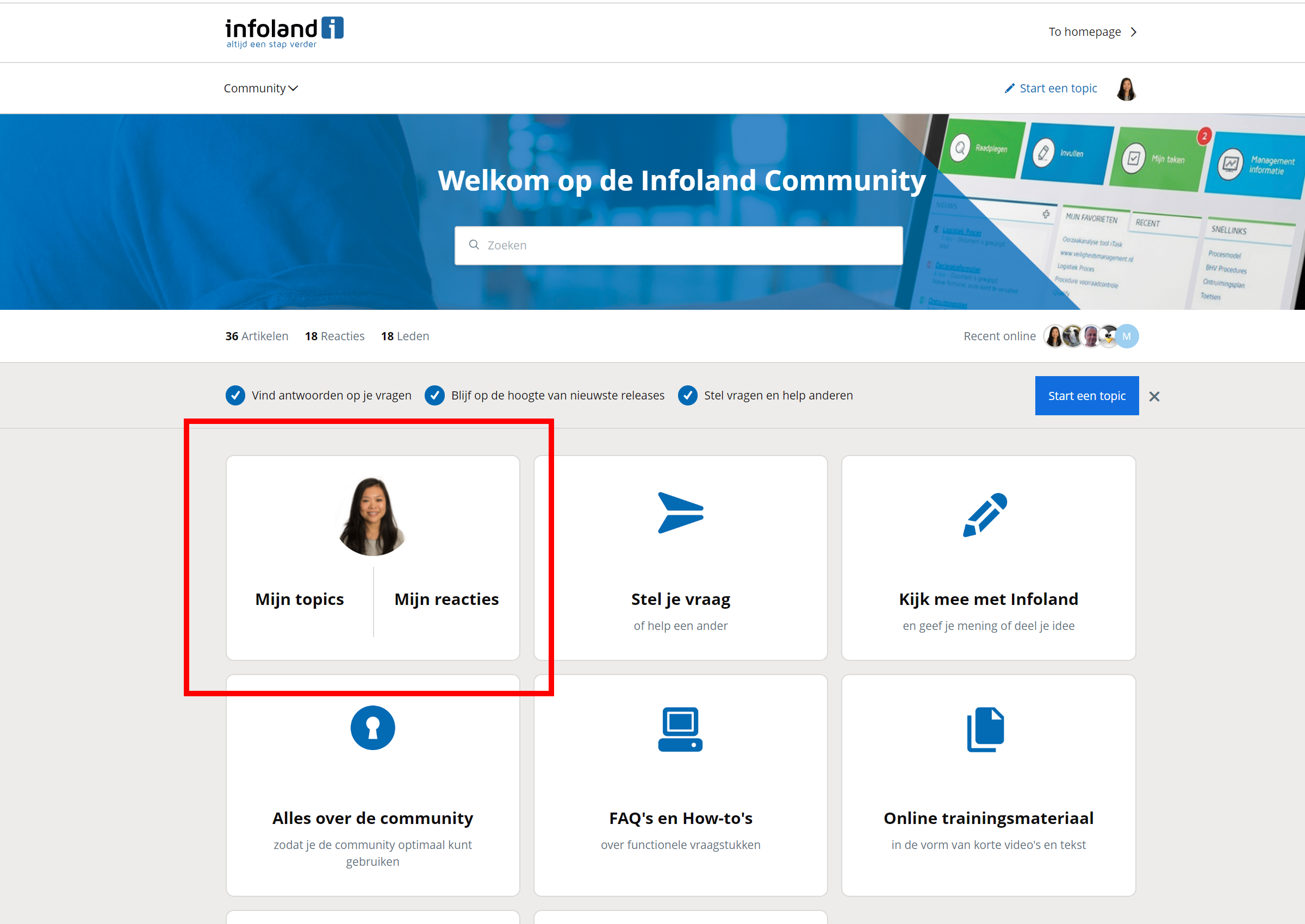We received some feedback from our customers stating they couldn't find their own topics and responses. I've been tweaking some javascript in our staging environment and I wanted to show the result with you all.
I've created an extra tile (only when you are logged in) that has 2 link buttons on it: my topics, and my reactions. All current tiles are still experimental by the way.
What do you think of this addition?